Brother International MFC-420CN Support Question
Find answers below for this question about Brother International MFC-420CN.Need a Brother International MFC-420CN manual? We have 4 online manuals for this item!
Question posted by yhwroke on May 27th, 2014
Is There A Wireless Button On A Brother 420cn
The person who posted this question about this Brother International product did not include a detailed explanation. Please use the "Request More Information" button to the right if more details would help you to answer this question.
Current Answers
There are currently no answers that have been posted for this question.
Be the first to post an answer! Remember that you can earn up to 1,100 points for every answer you submit. The better the quality of your answer, the better chance it has to be accepted.
Be the first to post an answer! Remember that you can earn up to 1,100 points for every answer you submit. The better the quality of your answer, the better chance it has to be accepted.
Related Brother International MFC-420CN Manual Pages
Users Manual - English - Page 2


...to call Customer Service
Please complete the following information for future reference: Model Number: MFC-210C and MFC-420CN (Circle your product on -line at http://www.brother.com/registration
By registering your product with your sales receipt as confirmation of the ... Date of Purchase: Place of Purchase: * The serial number is on -line at http://www.brother.com/registration
©1996-2004...
Users Manual - English - Page 18


... and routine maintenance 11-1
Troubleshooting 11-1 Error messages 11-1 Document jams (MFC-420CN only 11-5 Document is jammed in the top of the ADF unit..... ...the MFC printer platen 11-23 Replacing the ink cartridges 11-24
A
Appendix A A-1
Setting up telephone services A-1
Distinctive Ring A-1
What does your telephone company's
'Distinctive Ring' do A-1
What does Brother's '...
Users Manual - English - Page 20
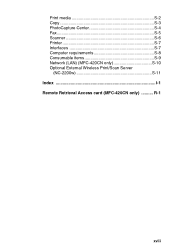
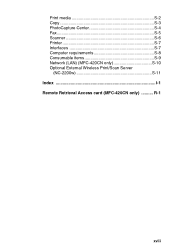
Print media S-2 Copy S-3 PhotoCapture Center S-4 Fax S-5 Scanner S-6 Printer S-7 Interfaces S-7 Computer requirements S-8 Consumable items S-9 Network (LAN) (MFC-420CN only S-10 Optional External Wireless Print/Scan Server
(NC-2200w S-11
I
Index I-1
R
Remote Retrieval Access card (MFC-420CN only R-1
xviii
Users Manual - English - Page 21
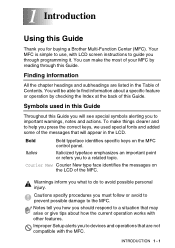
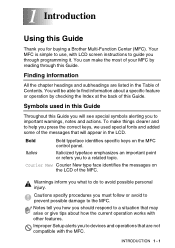
... keys, we used in this Guide
Throughout this Guide
Thank you for buying a Brother Multi-Function Center (MFC).
Your MFC is simple to use, with LCD screen instructions to guide you what to do to...added some of the messages that will appear in the Table of the MFC.
Cautions specify procedures you to devices and operations that may arise or give tips about a specific feature or...
Users Manual - English - Page 75
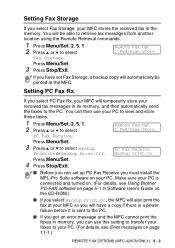
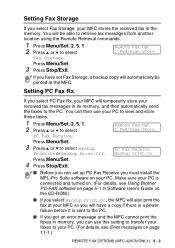
..., see Error messages on page 11-1.)
REMOTE FAX OPTIONS (MFC-420CN ONLY) 6 - 3 Press Menu/Set.
3 Press Stop/Exit. You can use your MFC will also print the fax at the MFC. PC Fax Receive Backup Print:On
Press Menu/Set.
4...PC, Make sure your PC is connected and turned on. (For details, see Using Brother PC-FAX software on page 5-1 in Software User's Guide on the CD-ROM.)
■ If you ...
Users Manual - English - Page 114


... operation. If this device must accept any interference received, including interference that to which are designed to provide reasonable protection against harmful interference in a particular installation. However, there is no guarantee that the products Product Name: MFC-210C, MFC-420CN comply with Part 15 of Conformity (USA only)
Responsible Party: Brother International Corporation
100...
Users Manual - English - Page 115
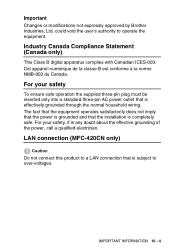
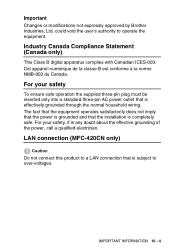
... de la classe B est conforme à la norme NMB-003 du Canada. LAN connection (MFC-420CN only)
Caution
Do not connect this product to operate the equipment.
IMPORTANT INFORMATION 10 - 4 Important Changes or modifications not expressly approved by Brother Industries, Ltd. Industry Canada Compliance Statement (Canada only)
This Class B digital apparatus complies with...
Users Manual - English - Page 119
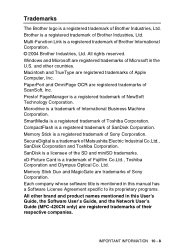
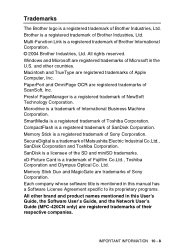
... Industries, Ltd. and other brand and product names mentioned in this User's Guide, the Software User's Guide, and the Network User's Guide (MFC-420CN only) are registered trademarks of Brother Industries, Ltd. PageManager is a registered trademark of NewSoft Technology Corporation. SecureDigital is a trademark of Matsushita Electric Industrial Co.Ltd., SanDisk Corporation and...
Users Manual - English - Page 131
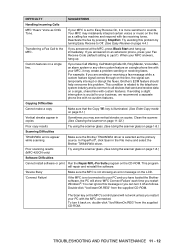
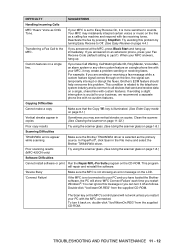
...MFC-420CN only)
Try using the scanner glass. (See Using the scanner glass on the LCD.
'Connect Failure'
If the MFC is illuminated. (See Enter Copy mode
Vertical streaks appear in the File menu and select the
Brother... the Repair MFL-Pro Suite program on the MFC's control panel will repair and reinstall the software.
'Device Busy'
Make sure the MFC is common to Off. (See Easy Receive on...
Quick Setup Guide - English - Page 33


...174; Network
For Network Users BRAdmin Professional can use BRAdmin Professional to manage devices from other manufacturers whose products support SNMP (Simple Network Management Protocol). The opening...is designed to http://solutions.brother.com
1 Insert the supplied CD-ROM into your Brother network connected devices such as network-ready Multifunction devices and/or network-ready printers ...
Software Users Manual - English - Page 5


... Receive / View Received
(MFC-420CN, MFC-620CN, MFC-5440CN, MFC-5840CN and MFC-3340CN only 3-23 Address Book 3-24 Setup 3-24 DEVICE SETTING 3-25 Remote Setup (not available for MFC-210C 3-25 Quick-Dial (not available for MFC-210C 3-26 Ink Level 3-26
4
Using MFC Remote Setup (For Windows 4-1
MFC Remote Setup (not available for MFC-210C 4-1
5
Using Brother PC-FAX software (For...
Software Users Manual - English - Page 12


For more devices, allowing you to get immediate notification of one or more information about using the Status Monitor ...A PRINTER Watching the machine's status
Once you start up your computer-in the task bar, in the Start/All Programs/Brother/MFL-Pro Suite MFC-XXXX on your computer.
You can check the device status at anytime by condition. Red icon means a printing error has occured.
Software Users Manual - English - Page 33
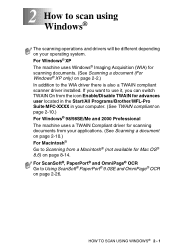
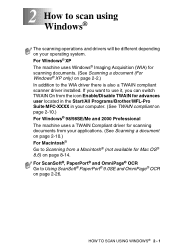
... Scanning from a Macintosh® (not available for scanning documents from the icon Enable/Disable TWAIN for advances user located in the Start/All Programs/Brother/MFL-Pro Suite MFC-XXXX in your applications. (See Scanning a document on page 2-10.) For Macintosh® Go to Using ScanSoft® PaperPort® 9.0SE and OmniPage...
Software Users Manual - English - Page 41
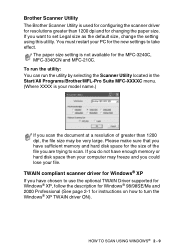
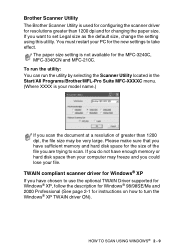
...can run the utility by selecting the Scanner Utility located in the Start/All Programs/Brother/MFL-Pro Suite MFC-XXXXC menu. (Where XXXX is your model name.)
If you could lose your ... If you have sufficient memory and hard disk space for the MFC-3240C, MFC-3340CN and MFC-210C. Brother Scanner Utility The Brother Scanner Utility is used for configuring the scanner driver for resolutions greater...
Software Users Manual - English - Page 67
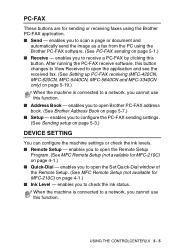
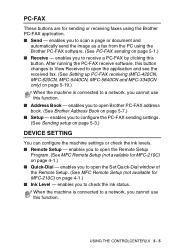
... MFC Remote Setup (not available for MFC-210C) on page 5-3.)
DEVICE ...Brother PC-FAX address book. (See Brother Address Book on page 5-19.)
When the machine is connected to a network, you to receive a PC-FAX by clicking this button changes to View Received to open the application and see the received fax. (See Setting up PC-FAX receiving (MFC-420CN, MFC-620CN, MFC-5440CN, MFC-5840CN and MFC...
Software Users Manual - English - Page 89


... connected via a Network. (See Network User's Guide.) From the Start menu, select Programs, Brother, MFL-Pro Suite MFC-XXXX (Where XXXX is your model name), and then select MFC Remote Setup. When you can upload them directly to the machine. USING MFC REMOTE SETUP 4 - 1 If you change the settings, you access this application, the...
Software Users Manual - English - Page 92


...-FAX using the Facsimile style user interface on page 5-16.)
1 From the Start menu, select Programs, Brother,
MFL-Pro Suite MFC-XXXX (Where XXXX is your model name), and then select PC-FAX Setup. The Brother PC-FAX Setup dialog box will appear:
2 You must enter this information to create the Fax Header...
Software Users Manual - English - Page 97
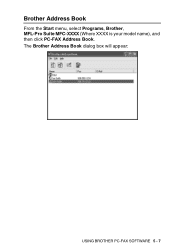
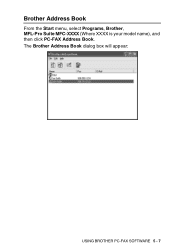
Brother Address Book
From the Start menu, select Programs, Brother, MFL-Pro Suite MFC-XXXX (Where XXXX is your model name), and then click PC-FAX Address Book. The Brother Address Book dialog box will appear:
USING BROTHER PC-FAX SOFTWARE 5 - 7
Software Users Manual - English - Page 109
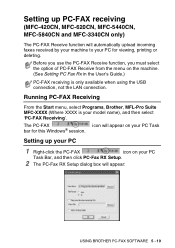
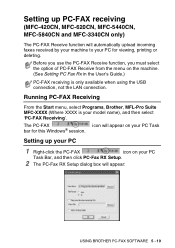
...; session.
Running PC-FAX Receiving
From the Start menu, select Programs, Brother, MFL-Pro Suite MFC-XXXX (Where XXXX is only available when using the USB connection, not the LAN connection. Setting up PC-FAX receiving
(MFC-420CN, MFC-620CN, MFC-5440CN, MFC-5840CN and MFC-3340CN only)
The PC-FAX Receive function will automatically upload incoming faxes...
Network Users Manual - English - Page 61
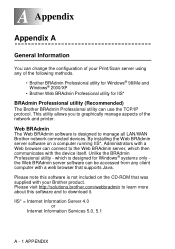
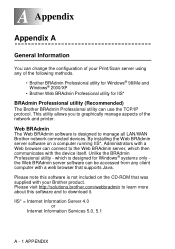
.../IP protocol. Web BRAdmin
The Web BRAdmin software is designed for IIS*
BRAdmin Professional utility (Recommended)
The Brother BRAdmin Professional utility can be accessed from any client computer with a web browser that was supplied with the device itself. Unlike the BRAdmin Professional utility - This utility allows you to manage all LAN/WAN...
Similar Questions
Why Does My Brother 420cn Say Unable To Clean
(Posted by lerub 10 years ago)
Who To Clean Clogged Brother 420cn Print Head
(Posted by clein 10 years ago)
How To Set Up Wireless In Brother Printer Mac Book Mfc 430d
(Posted by Cmhiceq 10 years ago)
How To Setup Wireless Printer Brother Mfc-7360n
(Posted by wrickobr 10 years ago)

