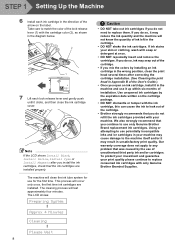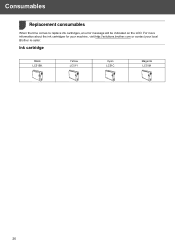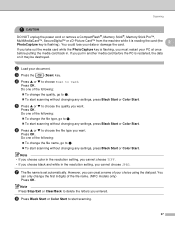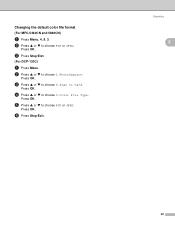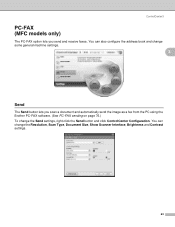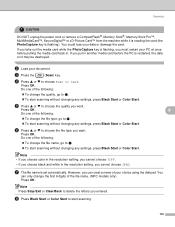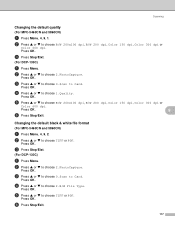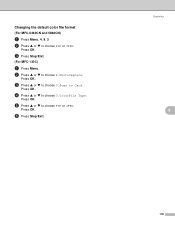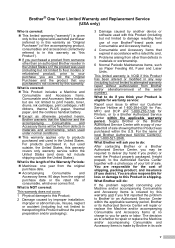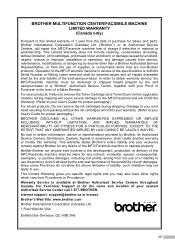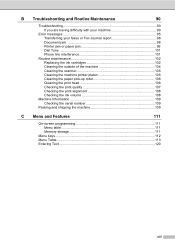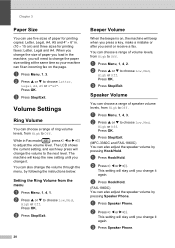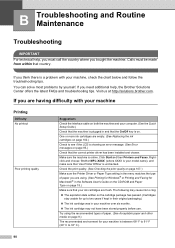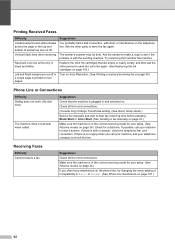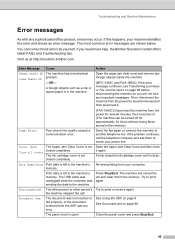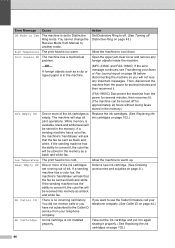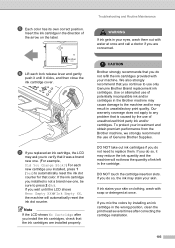Brother International MFC 3360C Support Question
Find answers below for this question about Brother International MFC 3360C - Color Inkjet - All-in-One.Need a Brother International MFC 3360C manual? We have 3 online manuals for this item!
Question posted by Tesmith on June 23rd, 2013
I Have Changed All Ink Cartridges And Machine Still Says They're Empty
Machine won't recognise new ink cartridges
Current Answers
Related Brother International MFC 3360C Manual Pages
Similar Questions
How To Change Ink Cartridge On A Brother Mfc-j5910dw
(Posted by adanne 9 years ago)
Says Paper Jam Without Any Paper Jam
My all in one machine will not operate. displays "Paper Jam". But there is no isible paper jam. What...
My all in one machine will not operate. displays "Paper Jam". But there is no isible paper jam. What...
(Posted by bencanon11 11 years ago)
Wkhy Won't My Brother Mfc-j825dw Print After Changing Ink Cartridges?
(Posted by lgentle 11 years ago)
Even After Installing New Ink Cartridges The Lcd Still Displays No Cartridge
(Posted by Anonymous-60274 11 years ago)
Print Unable 51
what does this mean? I have replaced low ink cartridges black and magenta??
what does this mean? I have replaced low ink cartridges black and magenta??
(Posted by vicsrav 12 years ago)