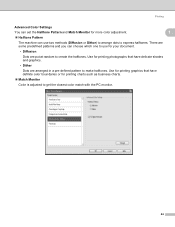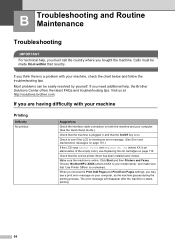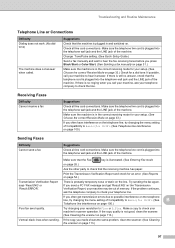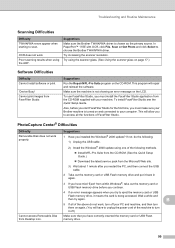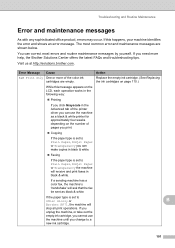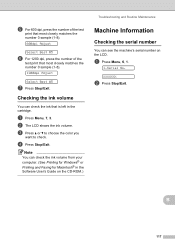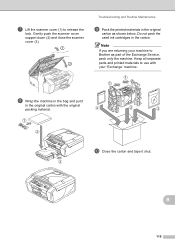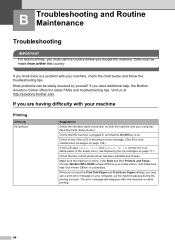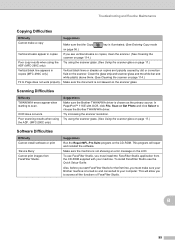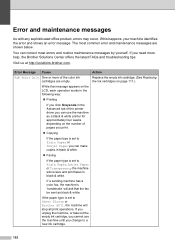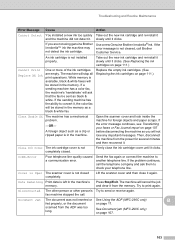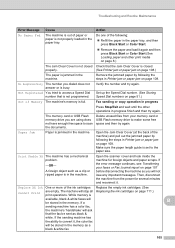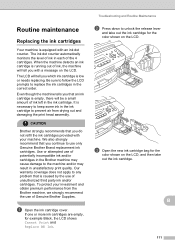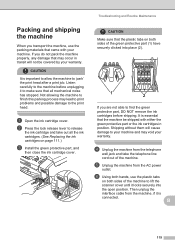Brother International MFC-290C Support Question
Find answers below for this question about Brother International MFC-290C - Color Inkjet - All-in-One.Need a Brother International MFC-290C manual? We have 8 online manuals for this item!
Question posted by tipton on July 20th, 2017
Troubleshooting And Maintenance Doesn't Allow Me To Print Please Help
The person who posted this question about this Brother International product did not include a detailed explanation. Please use the "Request More Information" button to the right if more details would help you to answer this question.
Current Answers
Related Brother International MFC-290C Manual Pages
Similar Questions
My Brother Mfc 290c Printer Will Not Print.
I can scan and copy on my printer but it just wont print from my computer.
I can scan and copy on my printer but it just wont print from my computer.
(Posted by petarsandy 3 years ago)
How Do I Print In Color With The Brother Mfc-8460n
how do I print color copies with the brother mfc-8460n
how do I print color copies with the brother mfc-8460n
(Posted by whiggins245 8 years ago)
Print Head Cleaning
As the black color does not print at all, I want to clean the print head or relevant nozzles. please...
As the black color does not print at all, I want to clean the print head or relevant nozzles. please...
(Posted by fischer52067 11 years ago)
Why Won't My Printer Turn On?
I had printed some photos on my Brother MFC-290C printer. When I went to scan another photo I notice...
I had printed some photos on my Brother MFC-290C printer. When I went to scan another photo I notice...
(Posted by rhudacek1 12 years ago)
Waste Toner Replaced But Still Saying Waste Toner Full...cannot Print. Help!
(Posted by Glittergasm3 12 years ago)