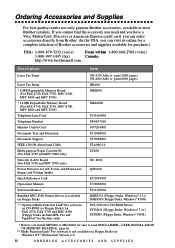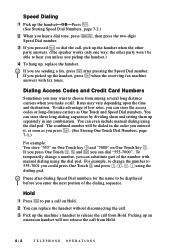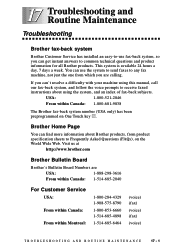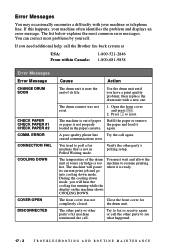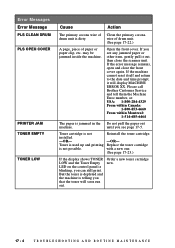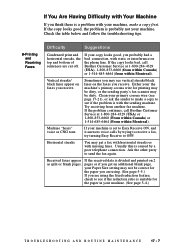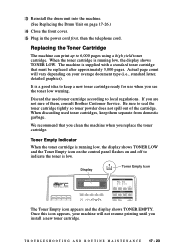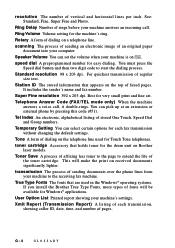Brother International IntelliFax-4750 Support Question
Find answers below for this question about Brother International IntelliFax-4750.Need a Brother International IntelliFax-4750 manual? We have 3 online manuals for this item!
Question posted by MarshaKDecker on May 21st, 2012
We Replaced The Toner Per The Led Instructions-continue To Get Replace Toner Msg
The person who posted this question about this Brother International product did not include a detailed explanation. Please use the "Request More Information" button to the right if more details would help you to answer this question.
Current Answers
Related Brother International IntelliFax-4750 Manual Pages
Similar Questions
How To Remove Toner Cartridge From Brother Intellifax 4100e
(Posted by neswayn 10 years ago)
How To Replace Drum Unit On Brother Intellifax 2920
(Posted by cedomfi 10 years ago)
How Long Do You Have When Drum Unit Needs Replaced Soon In A Brother Intellifax
4100e
4100e
(Posted by rubs 10 years ago)
How To Install Toner Cartridge For Brother Intellifax 2920
(Posted by chantANEES 10 years ago)
Toner For A Brother Intellifax 4750e.
What size toner cartridge is needed for the Brother IntelliFAX 4750e? Is there only one size that fi...
What size toner cartridge is needed for the Brother IntelliFAX 4750e? Is there only one size that fi...
(Posted by bclark 11 years ago)