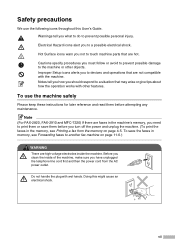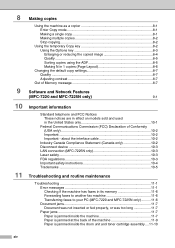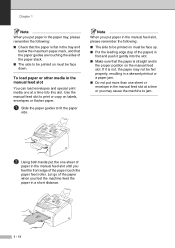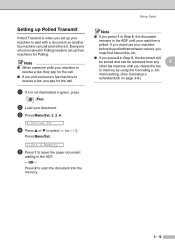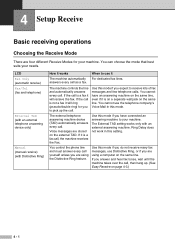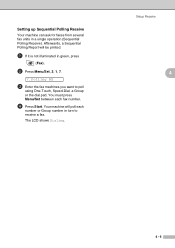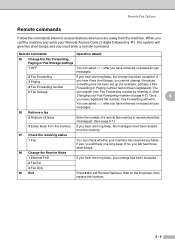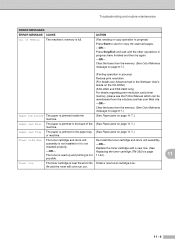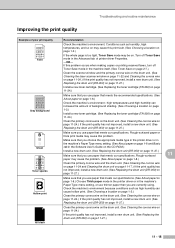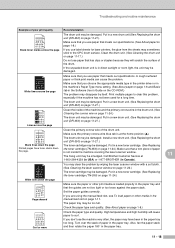Brother International IntelliFax-2910 Support Question
Find answers below for this question about Brother International IntelliFax-2910.Need a Brother International IntelliFax-2910 manual? We have 1 online manual for this item!
Question posted by mrucker on December 4th, 2012
Machine Will Not Feed Paper When Trying To Fax?
The person who posted this question about this Brother International product did not include a detailed explanation. Please use the "Request More Information" button to the right if more details would help you to answer this question.
Current Answers
Related Brother International IntelliFax-2910 Manual Pages
Similar Questions
Intellifax-2910 Not Receiving Faxes
I Have An Intellifax-2910 Machine (stand Alone Unit) Connected To A Phone Line With Distinctive Ring...
I Have An Intellifax-2910 Machine (stand Alone Unit) Connected To A Phone Line With Distinctive Ring...
(Posted by myglor27 7 years ago)
Which Was To Feed Paper In Brother Intellifax 770
(Posted by jmadalb6 9 years ago)
How Do I Fix The Automatic Feed Of A Fax Machine Brother Intel 2820
(Posted by phJo 9 years ago)
How To Put A New Roll Of Paper In Fax Machine Bro Intellifax 1270e
(Posted by jkcat 12 years ago)
Answer Fax Call
my 2910 was set to answer through a smart ring devise. I had one line coming into the house but two ...
my 2910 was set to answer through a smart ring devise. I had one line coming into the house but two ...
(Posted by SnoKingSigns 12 years ago)