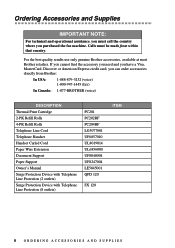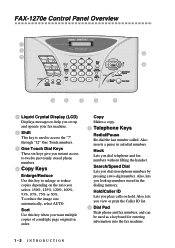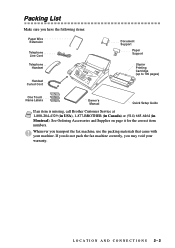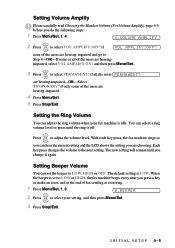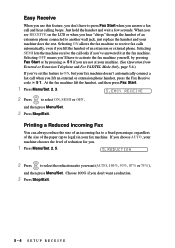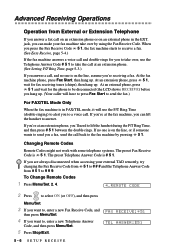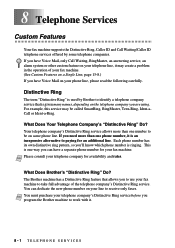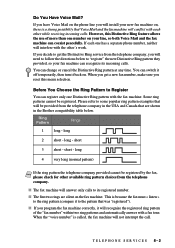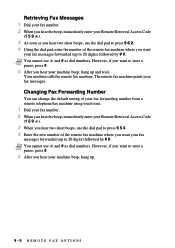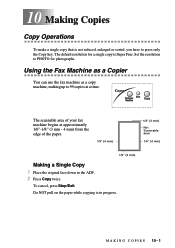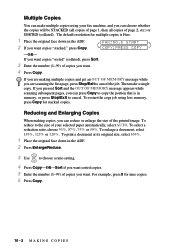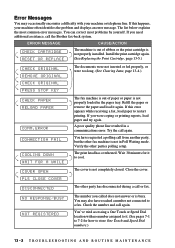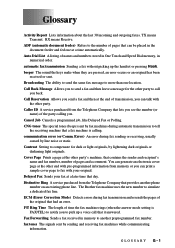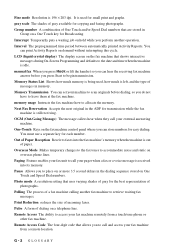Brother International IntelliFax-1270e Support Question
Find answers below for this question about Brother International IntelliFax-1270e.Need a Brother International IntelliFax-1270e manual? We have 2 online manuals for this item!
Question posted by jkcat on March 11th, 2012
How To Put A New Roll Of Paper In Fax Machine Bro Intellifax 1270e
The person who posted this question about this Brother International product did not include a detailed explanation. Please use the "Request More Information" button to the right if more details would help you to answer this question.
Current Answers
Related Brother International IntelliFax-1270e Manual Pages
Similar Questions
How To Replace Fax Cartridge Brother Intellifax 1270e
(Posted by john3Aja 9 years ago)
What Are The Steps To Broadcast Fax On An Intellifax 1270e
(Posted by busfu 10 years ago)
Cannot Send A Fax With Brother Intellifax 1270e
(Posted by lcGuern 10 years ago)
How Do You Get Sleep Mode Off Of Fax Machine Brother Intellifax 4100e
(Posted by ziksubham 10 years ago)
Loading New Roll Of Carbon Paper
I am going nuts, how to load new roll.
I am going nuts, how to load new roll.
(Posted by genebrenner 12 years ago)