Brother International IntelliFax-770 Support Question
Find answers below for this question about Brother International IntelliFax-770.Need a Brother International IntelliFax-770 manual? We have 1 online manual for this item!
Question posted by genebrenner on June 27th, 2011
Loading New Roll Of Carbon Paper
I am going nuts, how to load new roll.
Current Answers
There are currently no answers that have been posted for this question.
Be the first to post an answer! Remember that you can earn up to 1,100 points for every answer you submit. The better the quality of your answer, the better chance it has to be accepted.
Be the first to post an answer! Remember that you can earn up to 1,100 points for every answer you submit. The better the quality of your answer, the better chance it has to be accepted.
Related Brother International IntelliFax-770 Manual Pages
Users Manual - English - Page 2


... Need to Call Customer Service
Please complete the following information for future reference:
Model: FAX750 FAX770 (Circle your purchase, in connection or combination with Brother fax machines, and bundled software, accurately exchange date data with your sales receipt as a permanent record of your model number)
Serial Number:*
Date of Purchase:
Place of...
Users Manual - English - Page 3
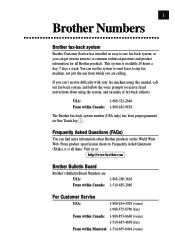
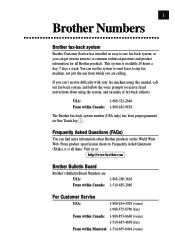
...:
http://www.brother.com
Brother Bulletin Board
Brother's Bulletin Board Numbers are calling.
i
Brother Numbers
Brother fax-back system
Brother Customer Service has installed an easy-to-use the system to send faxes to any fax machine, not just the one from which you can find more information about using this manual, call our...
Users Manual - English - Page 9


vii
Table of Contents
1Introduction
Using This Manual 1 About Fax Machines 1 Control Panel Overview 3
2Location and Connections
Caution ...4 Choosing a Location 4 Connections ...6
3On-Screen ...Easy Dialing 39 Numbers
8Telephone (Voice) Making Voice Calls 43 Operation
9Printing Reports Fax Machine Settings and Activity 45
10Important Information
Standard Telephone and FCC Notices 47
Users Manual - English - Page 11


... has been designed to be able to print a list of Contents.
About Fax Machines
If you for purchasing a Brother fax machine (FAX). Press Help/Q.Scan to send and receive faxes easily. 1Introduction
1
Using This Manual
Thank you 're a first-time fax machine user, fax operation might seem a little mysterious. However, you through functions. Finding Information
All chapter headings...
Users Manual - English - Page 13


... size Also, lets you look up and operate your fax machine. Adjusts speaker, ring and handset volume.
9 Stop Stops a fax, cancels an operation or exits from function mode. transmission. INTRODUCTION
3
Control Panel Overview
FAX 750 and FAX 770
19
18 17 16 15 14
13
770
HOME/OFFICE PLAIN PAPER FACSIMILE
12
1 11
2 3 4
5
67 8
9
10
1 Hook Lets you...
Users Manual - English - Page 16
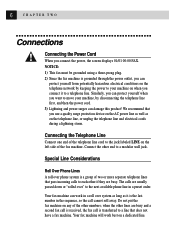
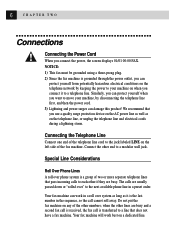
... by disconnecting the telephone line first, and then the power cord. 3) Lightning and power surges can damage this product! Connect the other numbers;
Your fax machine will work in a roll over system as long as on the telephone line, or unplug the telephone line and electrical cords during a lightning storm. 6
CHAPTER TWO
Connections...
Users Manual - English - Page 24
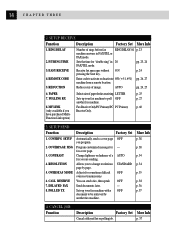
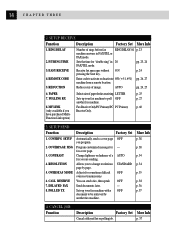
... page. Function Link option)
3. COVERPG SETUP
2. OVERSEAS MODE
6.
Change lightness or darkness of paper for "double ring" in FAX/TEL or
FAX mode. Send documents later.
p. 37
pp. 23, 24
Receive fax messages without O N
p. 24
pressing the Start key. POLLING RX
Sets up your fax machine to activate or deactivate ON ( 51, #51) pp. 26, 27...
Users Manual - English - Page 31


...can adjust the ring volume when your fax machine is off. The display shows the setting you are choosing. Press or to reset the date and time.
The new setting will remain until you change it... the volume to select VOL AMPLIFY:OFF? The new setting will remain until you change it again. if none of the users are
hearing-impaired and go to Step 4-OR-If some of a power failure...
Users Manual - English - Page 33


... the call on any phone on the same line as the fax machine, keep the Ring Delay default setting of times the fax machine rings before the
fax machine answers (00 - 04) and press Set . RING TIME:20 SEC 3 Press Stop to press Mode until your new Answer Mode setting. See Easy Receive
p. 24 and Operation from...
Users Manual - English - Page 34
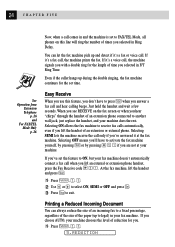
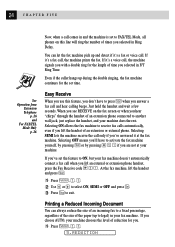
... when you lift the handset of an extension or external phone. Selecting ON allows the fax machine to receive fax calls automatically, even if you hear "chirps" through the handset of the paper (up during the double ringing, the fax machine continues for you.
1 Press Function , 2 , 5 . 5.REDUCTION
When you see RECEIVE on this feature, you don...
Users Manual - English - Page 35


... also select the level of paper for paper size, so your machine will know how to fit the incoming fax on the paper in the fax machine, you don't want (AUTO, 93%, 87%
or 75%) and press Set . Choose 100% if you will need to change the kind of paper you have loaded in your faxes-letter, legal and A4.
Users Manual - English - Page 37


... you want to receive a fax, you pay for your fax machine to "poll" other machines, or you can still print a fax in polling need to set up their fax machines to have several telephone numbers on Fax
Storage in Remote Fax
Options
See Canceling a Scheduled Job
p. 37
Printing a Fax in Memory (For FAX 770 Only)
If you have Fax Storage ON for the...
Users Manual - English - Page 38


... scroll through the four patterns.) Be sure to "register" the new Distinctive Ring pattern, that was assigned by the Telephone Company. s The fax machine will answer only calls to dedicate one Distinctive Ring pattern with the fax machine. Registering the Distinctive Ring Pattern
1 Disconnect the fax machine from any time. long
4
very long (normal pattern)
6 Press Stop...
Users Manual - English - Page 40


...phone, ask
the other call , press Speed Dial again.
Either caller can put them on the paper while copying is Super Fine. The screen displays the Caller ID.
2 Press Speed Dial to ...(or name, if available) of the paper. Copy Functions
Your fax machine cannot scan anything closer than one-eighth inch from the edge of Call Waiting callers on your fax machine's screen.
1 To answer a Call ...
Users Manual - English - Page 41
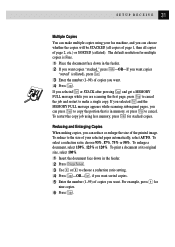
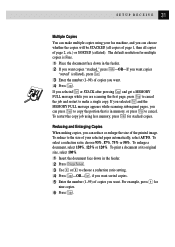
... press Stop to cancel the job and restart to cancel. To restart the copy job using your selected paper automatically, select AUTO. To enlarge a document, select 150%, 125% or 120%. Sort , if you ... copies is in the feeder. 2 Press Enlarge/Reduce . 3 Use or to the size of your fax machine, and you can choose whether the copies will be STACKED (all copies of page 1, then all copies of copies you...
Users Manual - English - Page 42


... Resolution
p. 34
s The automatic document feeder (ADF) can only scan an image 8.2 inches wide, regardless of your document.
Your fax machine can hold up to fit the width of how wide the paper is. s Make sure you 're sending. if you're using the ADF; DO NOT use curled, wrinkled, folded or ripped...
Users Manual - English - Page 62


... Numbers to call the Brother fax-back system. (See "Brother Numbers," page i.)
CHECK PAPER
The fax machine is out of paper, or the paper is not properly loaded, or the paper is jammed in the fax machine.
1 Open the paper cover and remove any paper that is not jammed. Paper Cover If you can't resolve a difficulty with your fax machine or telephone line.
Error Messages...
Users Manual - English - Page 63
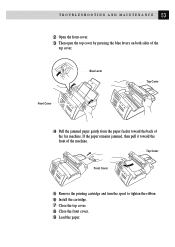
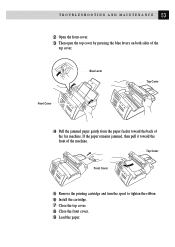
.... 3 Then open the top cover by pressing the blue levers on both sides of
the fax machine.
Front Cover
Blue Lever
Top Cover
4 Pull the jammed paper gently from the paper feeder toward the front of the machine. If the paper remains jammed, then pull it toward the back of the
top cover. Top Cover
Front...
Users Manual - English - Page 64
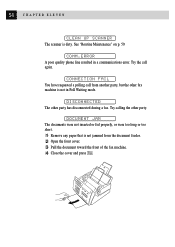
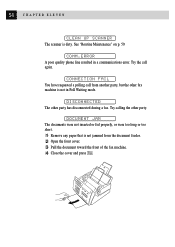
DOCUMENT JAM
The documents were not inserted or fed properly, or were too long or too short.
1 Remove any paper that is not in a communications error. Try the call from another party, but the other fax machine is not jammed from the document feeder. 2 Open the front cover. 3 Pull the document toward the front...
Users Manual - English - Page 80


... store a pause, press .
5 After you
hear two short beeps, use and as dial numbers. Changing Fax Forwarding Number
You can change the default setting of the
remote fax machine (up
and wait. The remote fax machine prints the Memory Status List showing the new forwarding number.
8 Check the forwarding number. then enter the number of remote...
Similar Questions
Which Was To Feed Paper In Brother Intellifax 770
(Posted by jmadalb6 9 years ago)
How To Load New Ink Cartridge In Brother Intellifax 770
(Posted by melpurpth 10 years ago)
How To Turn Off Ecm On Brother Fax Machine Intellifax 2820
(Posted by rambg 10 years ago)
Our Fax Machine Intellifax 2910 Has Been Getting Several Paper Jams
(Posted by w01015phm 12 years ago)
Can You Tell Me The Age Of The Fax Machine From Serial Number? It's 456495mok271
(Posted by timbartlett 13 years ago)

