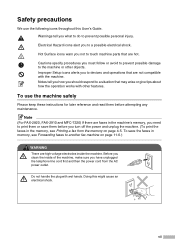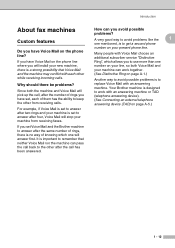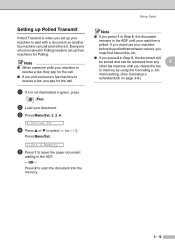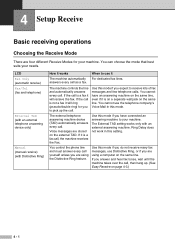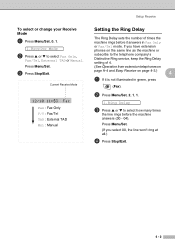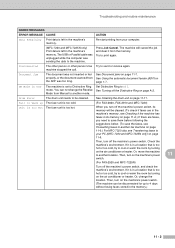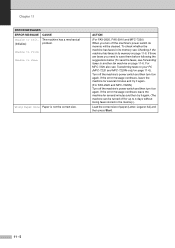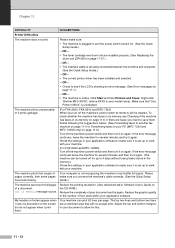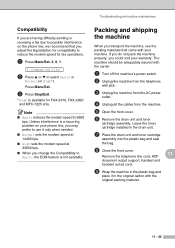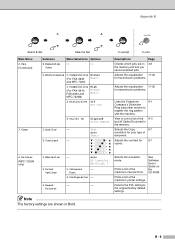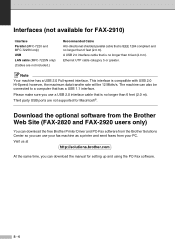Brother International IntelliFax-2910 Support Question
Find answers below for this question about Brother International IntelliFax-2910.Need a Brother International IntelliFax-2910 manual? We have 1 online manual for this item!
Question posted by myglor27 on December 14th, 2016
Intellifax-2910 Not Receiving Faxes
I Have An Intellifax-2910 Machine (stand Alone Unit) Connected To A Phone Line With Distinctive Ringing. Just Yesterday And Today The Display Shows Receiving And Then Goes Back To Sleep Without Receiving/printing The Fax.the Sender's Machine Shows Busy/no Response.
Current Answers
Answer #1: Posted by Troubleshooter101 on December 20th, 2016 9:32 PM
If you are having difficulty receiving faxes, follow the instructions below:
- Verify your Brother machine has a dial tone. (Click here to see how to verify that my Brother machine has a dial tone.)
- If there is dial tone, go to STEP 3.
- If there is no dial tone, verify the telephone line cord is directly connected from the jack (socket) on the Brother machine (labeled "LINE" for some countries) to the wall telephone jack (socket).
- If you are using an analog telephone line and there are splitters, commshare devices, power strips or surge protectors between the wall telephone jack (socket) and the Brother machine, remove them. Removing these devices assists in determining if the issue is related to the device or the Brother machine.
- If you are using a DSL or Voice Over Internet Protocol (VoIP) telephone system, there can be multiple types of telephone line connections (modems, interface boxes, phone adapters, splitters, etc). However, a telephone line must be connected to the Brother machine's LINE jack (socket).
- If you are using an analog telephone line and there are splitters, commshare devices, power strips or surge protectors between the wall telephone jack (socket) and the Brother machine, remove them. Removing these devices assists in determining if the issue is related to the device or the Brother machine.
- If there is dial tone, go to STEP 3.
For more help please click the link below
http://support.brother.com/g/b/faqend.aspx?c=us&lang=en&prod=mfcj430w_all&faqid=faq00000342_011
Thanks
Please respond to my effort to provide you with the best possible solution by using the "Acceptable Solution" and/or the "Helpful" buttons when the answer has proven to be helpful. Please feel free to submit further info for your question, if a solution was not provided. I appreciate the opportunity to serve you!
Troublshooter101
Related Brother International IntelliFax-2910 Manual Pages
Similar Questions
Brother Intellifax 4100e Will Not Receive Print Faxes
(Posted by hotkg 10 years ago)
Brother Intellifax 2820 Will Not Receive On A 9 Out Phone Line
(Posted by migmuta 10 years ago)
Machine Will Not Feed Paper When Trying To Fax?
(Posted by mrucker 11 years ago)
Display Showing Fax Reserved
LCD display window shows date / time / fax and then below that Fax Reserved #154. What caused this a...
LCD display window shows date / time / fax and then below that Fax Reserved #154. What caused this a...
(Posted by dwight37420 12 years ago)
Answer Fax Call
my 2910 was set to answer through a smart ring devise. I had one line coming into the house but two ...
my 2910 was set to answer through a smart ring devise. I had one line coming into the house but two ...
(Posted by SnoKingSigns 12 years ago)