Brother International IntelliFax-2800 Support Question
Find answers below for this question about Brother International IntelliFax-2800.Need a Brother International IntelliFax-2800 manual? We have 2 online manuals for this item!
Question posted by ldattilo on September 16th, 2010
Brother Intellifax 2800
when receiving a fax or copying, by the second page the machine is hot and the paper is burning.
What is wrong with my machine?
Current Answers
There are currently no answers that have been posted for this question.
Be the first to post an answer! Remember that you can earn up to 1,100 points for every answer you submit. The better the quality of your answer, the better chance it has to be accepted.
Be the first to post an answer! Remember that you can earn up to 1,100 points for every answer you submit. The better the quality of your answer, the better chance it has to be accepted.
Related Brother International IntelliFax-2800 Manual Pages
Users Manual - English - Page 2


If You Need to Call Customer Service
Please complete the following information for future reference: Model Number: FAX-2800, FAX-2900, FAX-3800, MFC-4800 (Circle your purchase, in the event of the unit. Retain
this Owner's Manual with your sales receipt ...Purchase: Place of Purchase: * The serial number is on the back of theft, fire or warranty service.
©1996-2001 Brother Industries, Ltd.
Users Manual - English - Page 3


... technical questions and product information for all your Fax Machine/ Multi-Function Center needs.
Brother fax-back system
Brother Customer Service has installed an easy-to-use the system to send faxes to receive faxed instructions about using the system, and an index of a Brother authorized dealer or service center, call our fax-back system, and follow the voice prompts...
Users Manual - English - Page 8
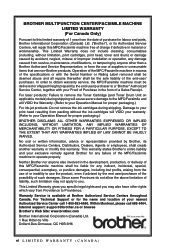
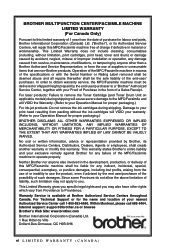
... accident, neglect, misuse or improper installation or operation, any failure of charge if defective in the form of supplies or consumable items that are non-Brother products. BROTHER MULTIFUNCTION CENTER/FACSIMILE MACHINE LIMITED WARRANTY (For Canada Only)
Pursuant to this limited warranty of 1 year from the date of purchase for labour and parts...
Users Manual - English - Page 13


...Registration On-Line
(For MFC-4800 Only 1-2
FAX-2800, FAX-2900 and FAX-3800
Control Panel Overview 1-3
MFC-4800 Control Panel Overview 1-5
About Fax Machines 1-7
Custom Features 1-7
Do You Have Voice ...Unit Assembly
(with Toner Cartridge 2-3
Setting Up the FAX/MFC 2-5
Loading Paper 2-7
Acceptable Paper 2-7
Paper Capacity of Multi-purpose Sheet Feeder 2-8
Connecting an External...
Users Manual - English - Page 20
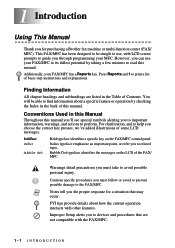
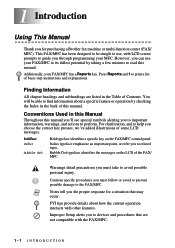
... provide details about a specific feature or operation by taking a few minutes to guide you the proper response for purchasing a Brother fax machine or multi-function center (FAX/ MFC).
Note
Notes tell you through programming your FAX/MFC has a Reports key. Cautions specify procedures you must follow or avoid to prevent possible damage to help you...
Users Manual - English - Page 21
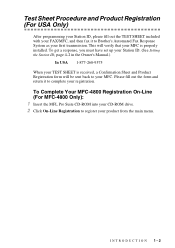
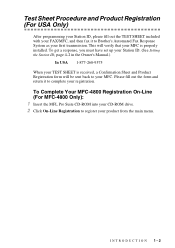
... fill out the TEST SHEET included with your FAX/MFC, and then fax it to complete your registration. Please fill out the form and return it to Brother's Automated Fax Response System as your product from the main menu. This will verify that your MFC is received, a Confirmation Sheet and Product Registration form will be...
Users Manual - English - Page 22


Also inserts a pause in the dialing memory. FAX-2800, FAX-2900 and FAX-3800 Control Panel Overview
2
1
12
11 3
4
(FAX-2800)
56
7
1 Liquid Crystal Display (LCD)... access to dial phone and fax numbers and as a keyboard for the next copy only). Copy Makes a copy.
5 Redial/Pause
Redials the last number called. Also lets you look up and operate your FAX.
2 Shift
Accesses the second...
Users Manual - English - Page 26
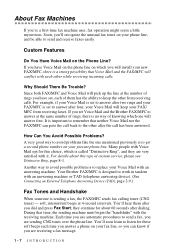
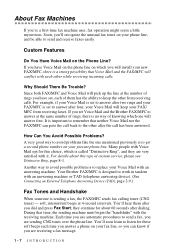
... example, if your Voice Mail is set to answer after two rings and your FAX/MFC is important to replace your Voice Mail with each other from receiving faxes. Your Brother FAX/MFC is designed to work in tandem with an answering machine or TAD (telephone answering device). (See Connecting an External Telephone Answering Device (TAD...
Users Manual - English - Page 35
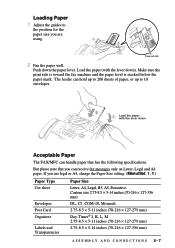
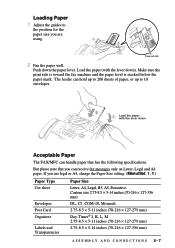
... × 127-279 mm)
2.75-8.5 × 5-14 inches (70-216 × 127-356 mm)
ASSEMBLY AND CONNECTIONS 2-7 Make sure the print side is toward the fax machine and the paper level is stacked below the paper mark. Load the paper with the lever down the paper lever. But please note that has the following specifications.
Loading...
Users Manual - English - Page 37
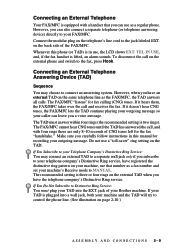
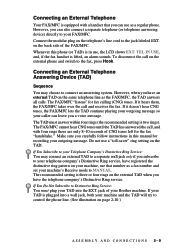
... If it doesn't hear CNG tones, the FAX/MFC lets the TAD continue playing your outgoing message so your Brother machine. If it hears them, the FAX/MFC takes over the call on your telephone ... can leave you have an external TAD on the same telephone line as a fax number and set your machine's Receive mode to your machine, use , the LCD shows EXT. However, when you can use a "toll...
Users Manual - English - Page 64
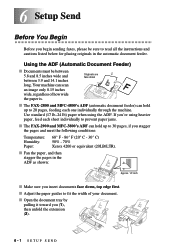
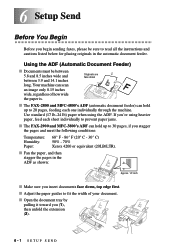
... cautions listed below for placing originals in the ADF as shown:
Approx. 1/2 inch
I The FAX-2800 and MFC-4800's ADF (automatic document feeder) can hold up to 30 pages, if you stagger...lb) paper when using heavier paper, feed each one individually through the machine. I Adjust the paper guides to fit the width of how wide the paper is.
If you're using the ADF.
I The FAX-2900...
Users Manual - English - Page 65


... is the easiest way to the SETUP SEND menu-OR- The LCD returns to send a fax. Automatic Transmission
This is
accepted, the LCD will ask if you send faxes from a computer on the same phone line and your Brother machine intercepts them, set the OTHER SETTINGS?
contrast or resolution; Manual Transmission
Manual transmission lets...
Users Manual - English - Page 75
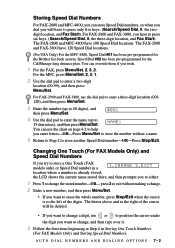
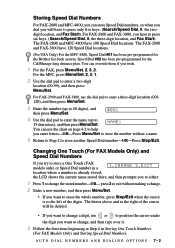
...One Touch (FAX models only) or Speed Dial number in Storing One Touch Numbers
(For FAX Models Only) and Storing Speed Dial Numbers. Speed Dial #02 has been pre-programmed for the Brother fax-back system....new number, and then press Menu/Set.
• If you want to change the stored number-OR- The FAX-2800 and MFC-4800 have to enter a two-digit
location (00-99), and then press Menu/Set. You ...
Users Manual - English - Page 76
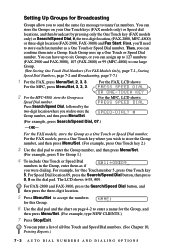
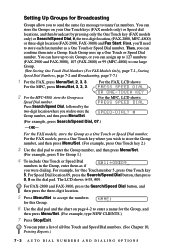
... number.
OR ONE-TOUCH KEY
For the MFC, LCD shows
PRESS SPEED DIAL
SPEED-DIAL? #
(For example, press Search/Speed Dial, 07.)
-OR- For FAX-2800 and FAX-3800, press the Search/Speed Dial button, and then press the three-digit location.
5 Press Menu/Set to accept the numbers
for One Touch number...
Users Manual - English - Page 78
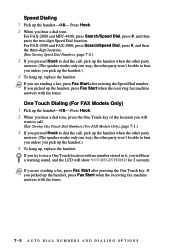
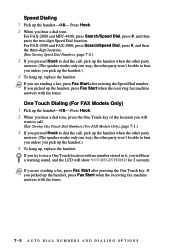
... page 7-2.)
3 If you pick up the handset.)
4 To hang up the handset, press Fax Start when the receiving fax machine answers with no number stored in it, you will hear a warning sound, and the LCD will... a dial tone. One Touch Dialing (For FAX Models Only) 1 Pick up the handset when the other party
answers. (The speaker works only one way;
For FAX-2800 and MFC-4800, press Search/Speed Dial, ...
Users Manual - English - Page 138


... Save A process that holds toner for the drum unit on Brother laser models. User Settings List A printed report that enables you must press Search/Speed...FAX-2800 and MFC-4800, you to start the dialing process. jack of sending documents over the phone lines from your FAX/MFC. temporary settings You can connect an external TAD to
the receiving fax machine. transmission The process of the
FAX...
Users Manual - English - Page 139


... Types Contrast Control Resolution • Horizontal
• Vertical
Out of Paper Reception
One Touch Dial
MH/MR/MMR/JBIG: FAX-3800 MH/MR/MMR: FAX-2800, FAX-2900, MFC-4800 33600-2400 bps; Automatic Fallback: FAX-3800 14400-2400 bps; The FAX-2800 is a plain paper fax model. The FAX-2900 and FAX-3800 are available for the 5 in1 model MFC-4800...
Users Manual - English - Page 140
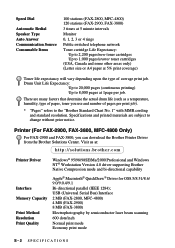
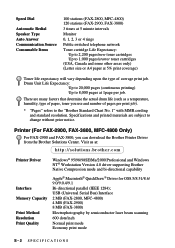
... many factors that determine the actual drum life (such as a temperature, humidity, type of paper, toner you can download the Brother Printer Driver from the Brother Solutions Center. USB (Universal Serial Bus) Interface
2 MB (FAX-2800, MFC-4800) 4 MB (FAX-2900) 8 MB (FAX-3800)
Electrophotography by semiconductor laser beam scanning
600 dots/inch
Normal print mode Economy...
Users Manual - English - Page 143


... displays 3-1 assembly
drum unit 2-3 grounded 3-prong plug 2-5 handset 2-5 loading paper 2-7 power code 2-5 telephone line cord 2-5 automatic dialing 7-4 fax receive 5-1 transmission 6-3
B
Broadcasting 7-7 setting up Groups for 7-3
Brother accessories and supplies ii Brother numbers i Customer Service i fax-back system i Frequently Asked Questions (FAQs) i test sheet, sending 1-2 warranties...
Quick Setup Guide - English - Page 1


... Fax Start.
...and fax it from the Brother Solutions Center. WE ARE SURE YOU WILL BE THRILLED WITH THE CONVENIENT WAY YOUR NEW MACHINE PERFORMS SO MANY TASKS WITH DAZZLING RESULTS!
Holding the drum unit by its handles, insert it toward the fax machine and the paper level is A4 or Letter, unfold the paper stopper by pressing Receive...
Similar Questions
Brother Intellifax 775 Receiving Fax But Cannot Hear Ring
(Posted by BillKyoun 10 years ago)
Brother Intellifax 2800 Problems /won't Receive Fax It Was Working Fine Yesterda
(Posted by lbrunes89 10 years ago)
Why Is My Brother Intellifax 2800 Not Faxing
(Posted by cctosk 10 years ago)
How To Stop The Brother Intellifax 2820 From Printing Copy Of Fax Sent
(Posted by JuryCompuS 10 years ago)
Why Does Brother Intellifax 2800 Fax Print Black Pages
(Posted by Salzijulia 10 years ago)

