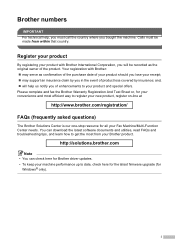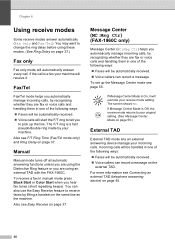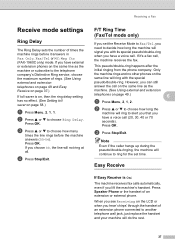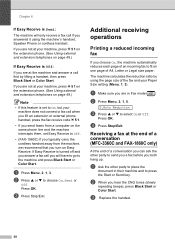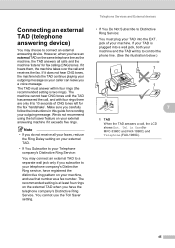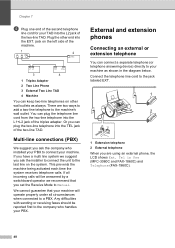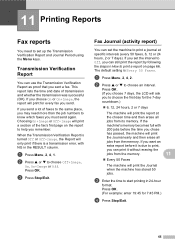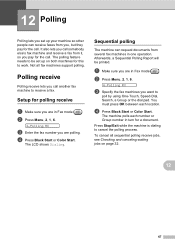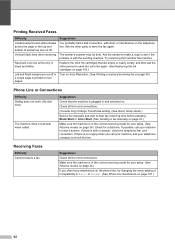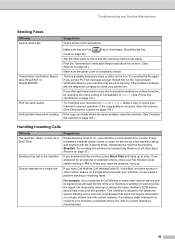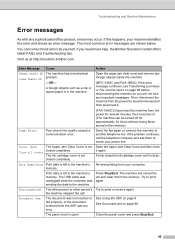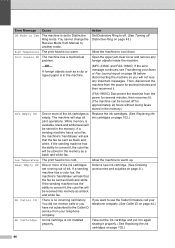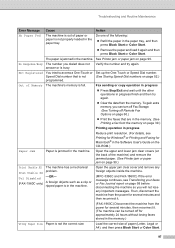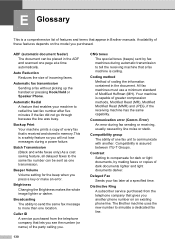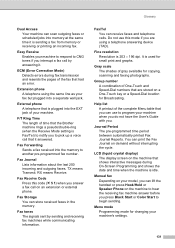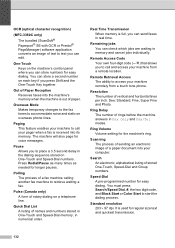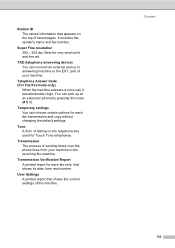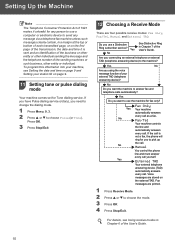Brother International IntelliFax-1860C Support Question
Find answers below for this question about Brother International IntelliFax-1860C.Need a Brother International IntelliFax-1860C manual? We have 2 online manuals for this item!
Question posted by famhearctr on January 10th, 2013
Not Able To Fax - Transmission Report Says : Ng: Poor Line Condition
The person who posted this question about this Brother International product did not include a detailed explanation. Please use the "Request More Information" button to the right if more details would help you to answer this question.
Current Answers
Related Brother International IntelliFax-1860C Manual Pages
Similar Questions
Ng: Poor Line Condition
When Try To Send A Fax I Am Getting "ng: Poor Line Condition"
When Try To Send A Fax I Am Getting "ng: Poor Line Condition"
(Posted by peggyfoltz 2 years ago)
Fax Machine Poor Line Condition
Our company just brought this new fax machine, it keeps reading poor line condition, We are not able...
Our company just brought this new fax machine, it keeps reading poor line condition, We are not able...
(Posted by micleicia89 11 years ago)
Operating To Send A Fax
does the paper your faxing go face up or face down ?
does the paper your faxing go face up or face down ?
(Posted by Yohanfishon87 11 years ago)
Need Copy Of User Manual
I am trying to get a copy of the user manual for our company fax machine - Brother Intellifax-1860c ...
I am trying to get a copy of the user manual for our company fax machine - Brother Intellifax-1860c ...
(Posted by lindahall 12 years ago)