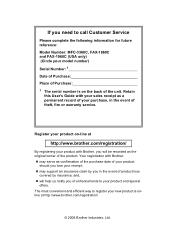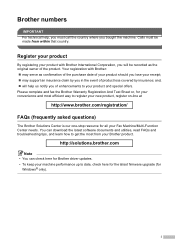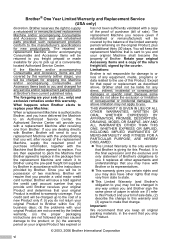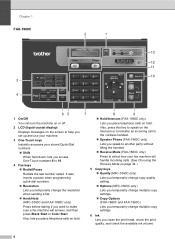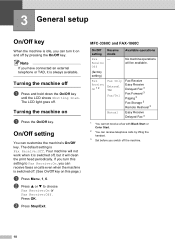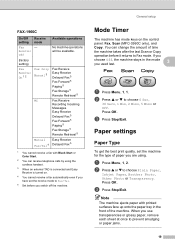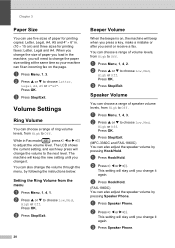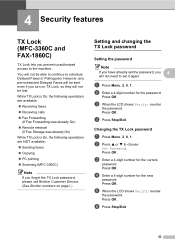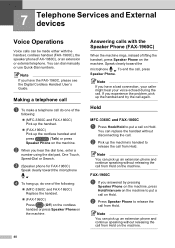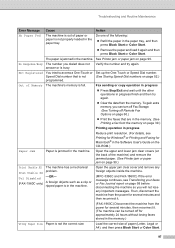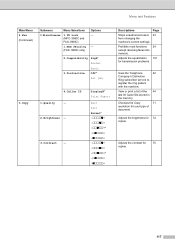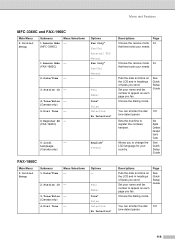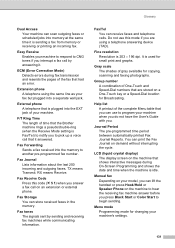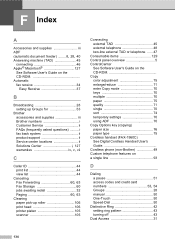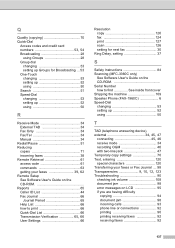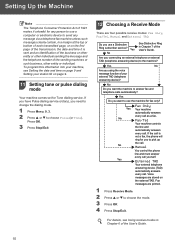Brother International IntelliFax-1860C Support Question
Find answers below for this question about Brother International IntelliFax-1860C.Need a Brother International IntelliFax-1860C manual? We have 2 online manuals for this item!
Question posted by lindahall on January 4th, 2012
Need Copy Of User Manual
I am trying to get a copy of the user manual for our company fax machine - Brother Intellifax-1860c & it will not download. Need assistance. Can this be emailed to me?
Current Answers
Answer #1: Posted by freginold on January 5th, 2012 3:56 AM
Did you try downloading it from the Brother website?
http://www.brother-usa.com/support/default.aspx?PGID=2&R3ModelID=FAX1860C
Right click on the "User Manual - English" link (under Manuals & Documentation) and select "Save Link As," and it should let you download the manual. If it won't work, you can find the manual online at another site and try to download it from there, such as Retrevo.com:
http://www.retrevo.com/support/Brother-FAX-1860C-Fax-Machines-manual/id/1304bh641/t/2/
http://www.brother-usa.com/support/default.aspx?PGID=2&R3ModelID=FAX1860C
Right click on the "User Manual - English" link (under Manuals & Documentation) and select "Save Link As," and it should let you download the manual. If it won't work, you can find the manual online at another site and try to download it from there, such as Retrevo.com:
http://www.retrevo.com/support/Brother-FAX-1860C-Fax-Machines-manual/id/1304bh641/t/2/
Related Brother International IntelliFax-1860C Manual Pages
Similar Questions
How To Forward Incoming Fax From Brother Intellifax 4100e To Another Machine
(Posted by canttbon 9 years ago)
How To Send A Fax From Brother Intellifax 885mc
(Posted by jennimar 9 years ago)
How Do I Send The Same Fax To Multiple Contacts On My Machine
(Posted by jdwhitton1017 12 years ago)
How Do You Start Onenote In Brother Intellifax 1860c?
I tried to print a selection from an email message and got the message I have to start onenote first...
I tried to print a selection from an email message and got the message I have to start onenote first...
(Posted by donns 12 years ago)
Can I Block Spam Fax?
I have a brother intellifax 1860c and receive a ton of spam ads, is there a way to enter the spam nu...
I have a brother intellifax 1860c and receive a ton of spam ads, is there a way to enter the spam nu...
(Posted by jenny77415 12 years ago)