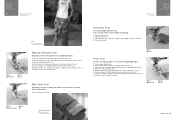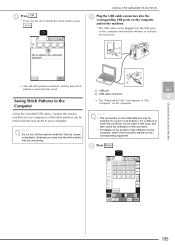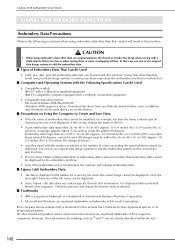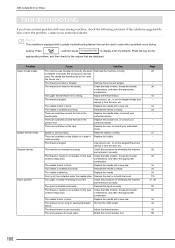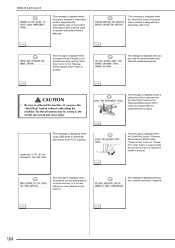Brother International Innov-ís 1500D Support Question
Find answers below for this question about Brother International Innov-ís 1500D.Need a Brother International Innov-ís 1500D manual? We have 4 online manuals for this item!
Question posted by tasmith12 on March 24th, 2013
How Do I Download Updates And New Fonts To By Machine If I Have A Mac
I want to download updates and fonts to my machine I have a mac computer. I have purchased iembroidery.
Current Answers
Related Brother International Innov-ís 1500D Manual Pages
Similar Questions
Memory Card
What type of memory card does 1500d embroidery machine take since I can't update or use the USB port...
What type of memory card does 1500d embroidery machine take since I can't update or use the USB port...
(Posted by wlr966 1 year ago)
I Have A New Brother Pe 780d Sewing Machine. It Keeps Tangling In The Bobin Ca
the tangle is the upper thread?
the tangle is the upper thread?
(Posted by jareds5 10 years ago)
Downloading Update Software
trying to download update 4.0 to my brother innv 4000d. I got the download off the brother website. ...
trying to download update 4.0 to my brother innv 4000d. I got the download off the brother website. ...
(Posted by rosybear3 10 years ago)
Can I Download This Manuel On My Mac?
(Posted by angel646 11 years ago)
How Can I Download Patterns To This Machine?
(Posted by rocbur 12 years ago)