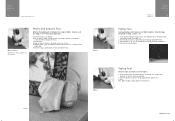Brother International Duetta 4500D Support Question
Find answers below for this question about Brother International Duetta 4500D.Need a Brother International Duetta 4500D manual? We have 9 online manuals for this item!
Question posted by rosybear3 on February 16th, 2014
Downloading Update Software
trying to download update 4.0 to my brother innv 4000d. I got the download off the brother website. It said nothing about needing a certification code. My machine is stuck at the piont where i need to input this code. How do i get a code or back the machine up to the starting point.
Current Answers
Related Brother International Duetta 4500D Manual Pages
Similar Questions
Where Do Igo To Get My Duetta 4500d Serviced? It Keeps Stopping.
When sewing my machine stops then starts up again
When sewing my machine stops then starts up again
(Posted by abqginny 2 years ago)
My 4500d Innovis Will Not Download Design From My Computer Is The Computer Bad?
(Posted by jlr1060 9 years ago)
How To Adjust Tension On The Duetta 4500d
(Posted by gigrayisn 10 years ago)
Brother Ls 2000 Sewing Machine Price
I Want To Know Above Sewing Machine Price In Indian Rupees,please Anser Me Imediately
I Want To Know Above Sewing Machine Price In Indian Rupees,please Anser Me Imediately
(Posted by iladave84503 10 years ago)
Sewing Machine Started Sewing Backwards On Anything Other Then A Straight Stitch
My brother just today started to sew backwards on the programmed stitches. The only stitch that work...
My brother just today started to sew backwards on the programmed stitches. The only stitch that work...
(Posted by chloedoxie 11 years ago)