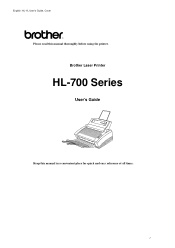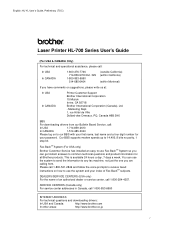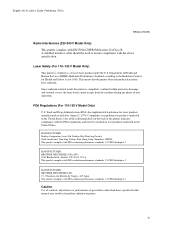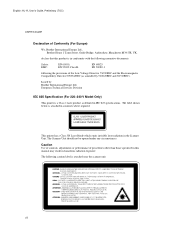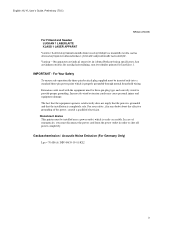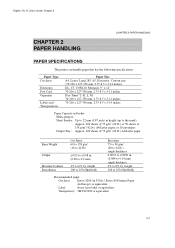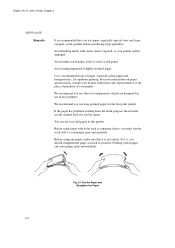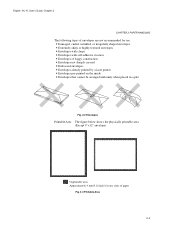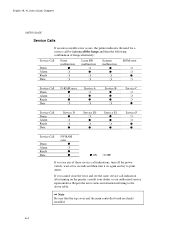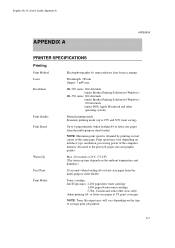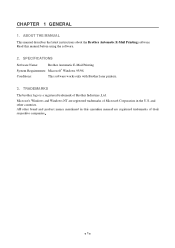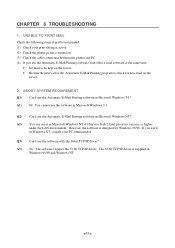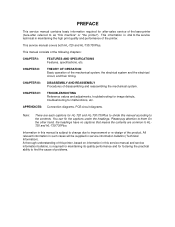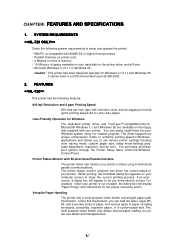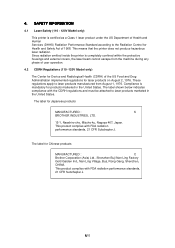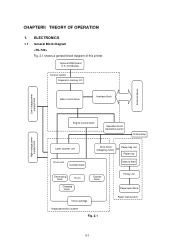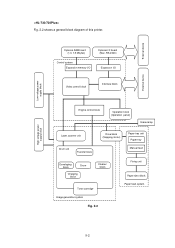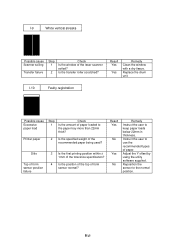Brother International HL-720 Support Question
Find answers below for this question about Brother International HL-720 - B/W Laser Printer.Need a Brother International HL-720 manual? We have 4 online manuals for this item!
Question posted by rra1970 on June 25th, 2014
Adapter Cord
Current Answers
Answer #1: Posted by BusterDoogen on June 25th, 2014 12:17 PM
I hope this is helpful to you!
Please respond to my effort to provide you with the best possible solution by using the "Acceptable Solution" and/or the "Helpful" buttons when the answer has proven to be helpful. Please feel free to submit further info for your question, if a solution was not provided. I appreciate the opportunity to serve you!
Answer #2: Posted by arnab29 on June 25th, 2014 11:50 AM
1) https://support.google.com/chromebook/answer/1060909?hl=en
2) http://answers.microsoft.com/en-us/windows/forum/windows_7-hardware/help-getting-parallel-printer-to-print-through-usb/a6fe72a6-036a-e011-8dfc-68b599b31bf5
Hopefully it will help you.
Thank You.
Related Brother International HL-720 Manual Pages
Similar Questions
The drum fits properly, and when I try to print, the printer does receive the command. I can tell by...
light printing and small printing on Brothers 1440 printer.
I was recently given a Brother HL-5370DW Laser Printer; however, there was no software included. Whe...