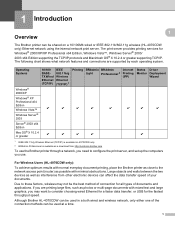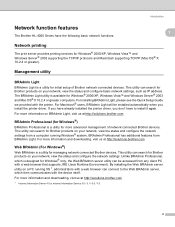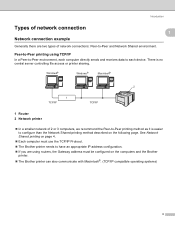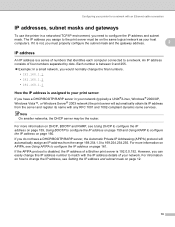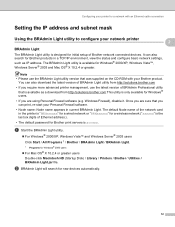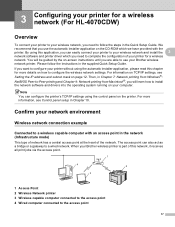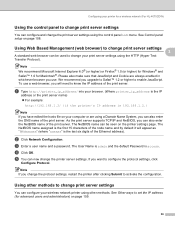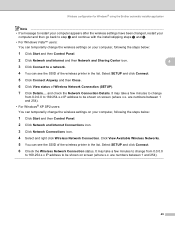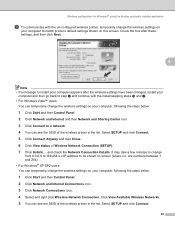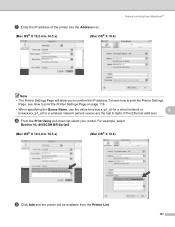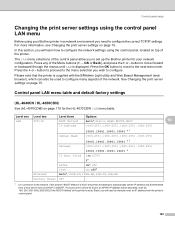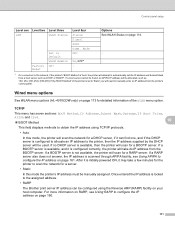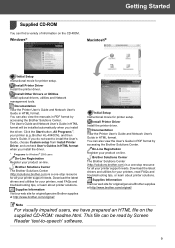Brother International HL 4040CN Support Question
Find answers below for this question about Brother International HL 4040CN - Color Laser Printer.Need a Brother International HL 4040CN manual? We have 3 online manuals for this item!
Question posted by tamiGran on March 10th, 2014
How Do I Discover The Ip Address Of A Brother Hl-4040cn Laser Printer?
The person who posted this question about this Brother International product did not include a detailed explanation. Please use the "Request More Information" button to the right if more details would help you to answer this question.
Current Answers
Related Brother International HL 4040CN Manual Pages
Similar Questions
How To Check Toner Level On Brother Hl-4040cn
(Posted by patcovis 9 years ago)
How To Print On A 3 By 5 Card On A Brother Hl-4040cn
(Posted by daniss 10 years ago)
How To Setup Statis Ip Address For Hl-5370dw Printer
(Posted by kendruf 10 years ago)
Software Needed For Brother Hl-5370dw Laser Printer
I was recently given a Brother HL-5370DW Laser Printer; however, there was no software included. Whe...
I was recently given a Brother HL-5370DW Laser Printer; however, there was no software included. Whe...
(Posted by dgonzalez7707 11 years ago)
How Do I Configure Dns On A Brother Hl 4040cn?
(Posted by oscarbashford 12 years ago)