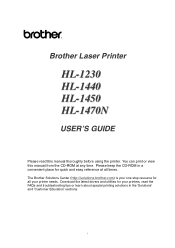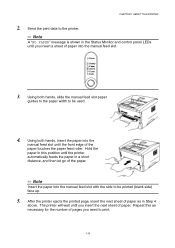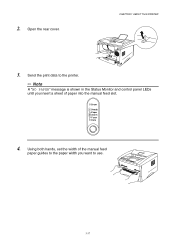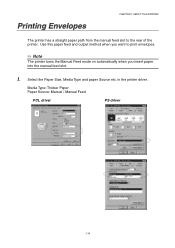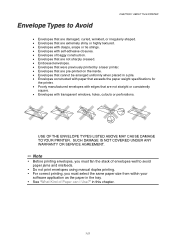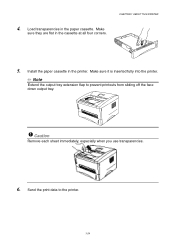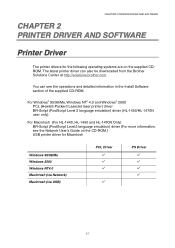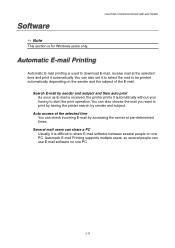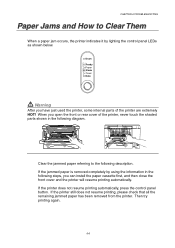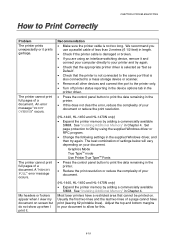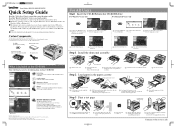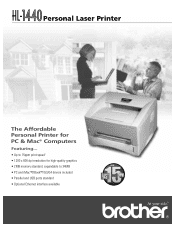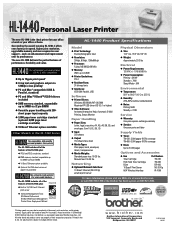Brother International 1440 Support Question
Find answers below for this question about Brother International 1440 - HL B/W Laser Printer.Need a Brother International 1440 manual? We have 5 online manuals for this item!
Question posted by leonardbomwell on March 30th, 2013
Light Printing And Small Printing On Brothers 1440 Laser Printer
light printing and small printing on Brothers 1440 printer.
Current Answers
Related Brother International 1440 Manual Pages
Similar Questions
Will My Brothers 2040 Laser Printer Work With 7
(Posted by usKimo4 9 years ago)
How To Clean A Brother 5370 Laser Printer Drum
(Posted by JQra 9 years ago)
Brother Hl5340d Laser Printer Toner How To Fix It
(Posted by thatlun 10 years ago)
I Have A Brother Hl-5140, Laser Printer. Installed New Drum, But Doesn't Print
The drum fits properly, and when I try to print, the printer does receive the command. I can tell by...
The drum fits properly, and when I try to print, the printer does receive the command. I can tell by...
(Posted by gaylesok 10 years ago)
Software Needed For Brother Hl-5370dw Laser Printer
I was recently given a Brother HL-5370DW Laser Printer; however, there was no software included. Whe...
I was recently given a Brother HL-5370DW Laser Printer; however, there was no software included. Whe...
(Posted by dgonzalez7707 11 years ago)