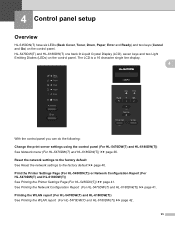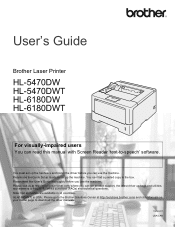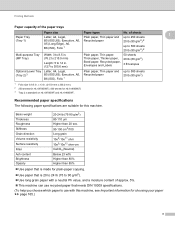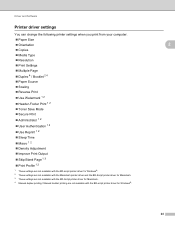Brother International HL-5470DW Support Question
Find answers below for this question about Brother International HL-5470DW.Need a Brother International HL-5470DW manual? We have 4 online manuals for this item!
Question posted by tuckjenny on April 3rd, 2013
How Do I Get My Printer Set Up For Legal And Letter?
Current Answers
Answer #1: Posted by tintinb on April 3rd, 2013 6:29 PM
1. Open your MS Word file application
2. Click Page Layout
3. Click the Size drop down box
4. Select the Legal or Letter size
5. Print the document when you are ready
Your Brother HL-5470DW printer will automatically adjust itself to print your preferred document size.
If you have more questions, please don't hesitate to ask here at HelpOwl. Experts here are always willing to answer your questions to the best of our knowledge and expertise.
Regards,
Tintin
Related Brother International HL-5470DW Manual Pages
Similar Questions
My printer stays in Deep Sleep mode and I have to physically turn the printer off and back on in ord...
How do I clear the message on my printer of drum end soon after I have replace the drum?
I have a Brother HL-5450DN printer. I can print to it from all of my laptops and desktops, but when ...