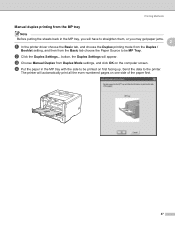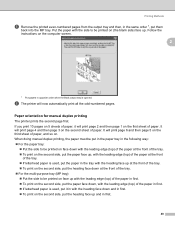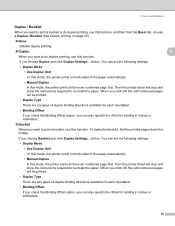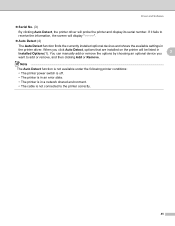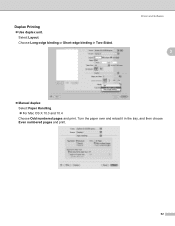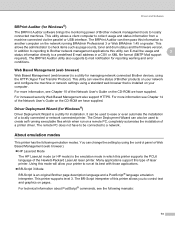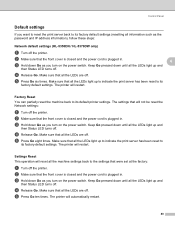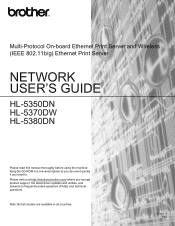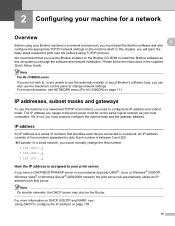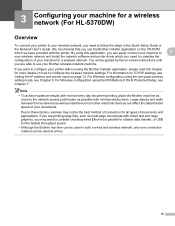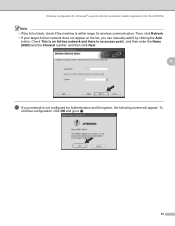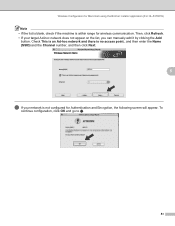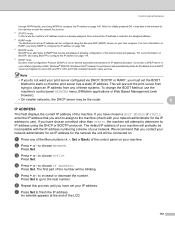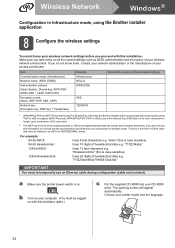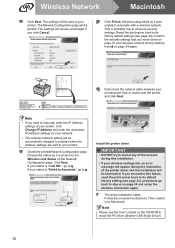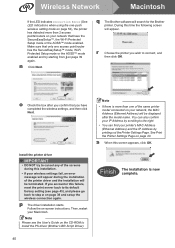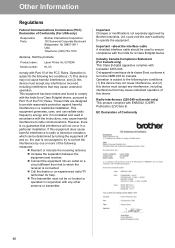Brother International HL 5370DW Support Question
Find answers below for this question about Brother International HL 5370DW - B/W Laser Printer.Need a Brother International HL 5370DW manual? We have 3 online manuals for this item!
Question posted by Kpspencer1 on April 29th, 2015
Sewing Machine Manual For Model 268 Serial Number 1404280, Also Goes By 273c
trying to find online operating manual for model 268 serial number 1404280, also know as 273
Current Answers
Answer #1: Posted by Odin on April 29th, 2015 9:54 AM
Hope this is useful. Please don't forget to click the Accept This Answer button if you do accept it. My aim is to provide reliable helpful answers, not just a lot of them. See https://www.helpowl.com/profile/Odin.
Related Brother International HL 5370DW Manual Pages
Similar Questions
Fair Asking Price
I have an industrial Brother sewing machine. DB2- B758-3, model, I am trying to sale through an Esta...
I have an industrial Brother sewing machine. DB2- B758-3, model, I am trying to sale through an Esta...
(Posted by mp87nc 7 years ago)
I Need A Walking Foot For A Brother Sewing Machine Vi-1120
need a walking foot for a brother sewing machine #vx-1120jlnpj
need a walking foot for a brother sewing machine #vx-1120jlnpj
(Posted by Carolcalvert202 8 years ago)
How To Print Out Status Page From Hl-5370dw
(Posted by DaGpalts 10 years ago)
Can You Manually Configure The Ip For A Brother Hl-5370dw
(Posted by harrygemini 10 years ago)
It Will Not Grab Paper From The Tray But Will Grab It From The Manual Feed
I have an HL 5370 - paper error light comes on when I try printing - tray is full of paper. I can fe...
I have an HL 5370 - paper error light comes on when I try printing - tray is full of paper. I can fe...
(Posted by clfehr 11 years ago)