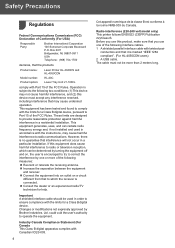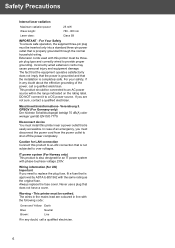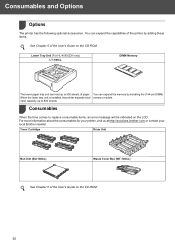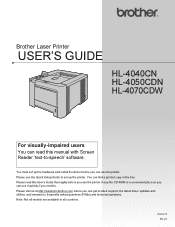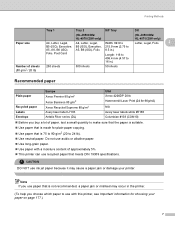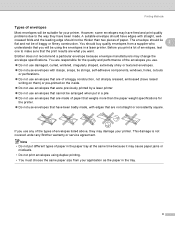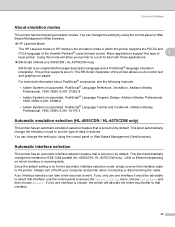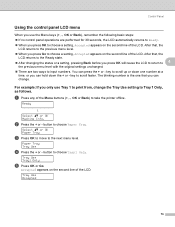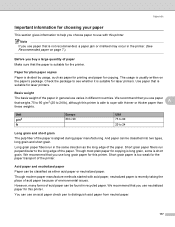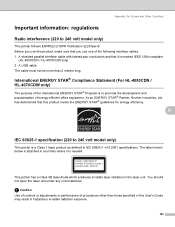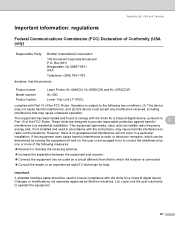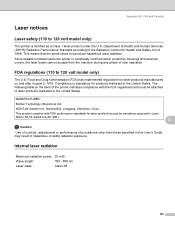Brother International HL 4040CN Support Question
Find answers below for this question about Brother International HL 4040CN - Color Laser Printer.Need a Brother International HL 4040CN manual? We have 3 online manuals for this item!
Question posted by mp87nc on August 5th, 2016
Fair Asking Price
I have an industrial Brother sewing machine. DB2- B758-3, model, I am trying to sale through an Estate sale. I really know nothing about it, only that it works great. A lady has inquired about the selling price and if it has a reverse switch. Can you help meRespectfully SentMichelle
Current Answers
Answer #1: Posted by Odin on August 5th, 2016 4:10 PM
Variables like precise condition and locality make it impossible for me to give you a reliable figure--but you can determine that for yourself. Go to http://www.ehow.com/how_5162521_price-used-appliances.html. Although primarily concerned with appliances, much of it can be applied to sewing machines.
Hope this is useful. Please don't forget to click the Accept This Answer button if you do accept it. My aim is to provide reliable helpful answers, not just a lot of them. See https://www.helpowl.com/profile/Odin.
Related Brother International HL 4040CN Manual Pages
Similar Questions
How To Adjust Left And Right Margin On Brother Printer Hl 2140?
How to adjust left and right margin on Brother Printer HL 2140?
How to adjust left and right margin on Brother Printer HL 2140?
(Posted by rjsferrer 10 years ago)
How Do I Discover The Ip Address Of A Brother Hl-4040cn Laser Printer?
(Posted by tamiGran 10 years ago)
Printer Wont Power On
i had a paper jam cleared that and now i get nothing from the printer it wont turn on at all it was...
i had a paper jam cleared that and now i get nothing from the printer it wont turn on at all it was...
(Posted by geraldine69507 11 years ago)
Toner
I have a brother HL 4040CDN color laser and it is telling me I have to have all new color toners alt...
I have a brother HL 4040CDN color laser and it is telling me I have to have all new color toners alt...
(Posted by ministryassistant 11 years ago)