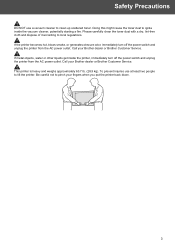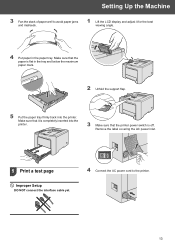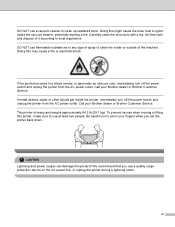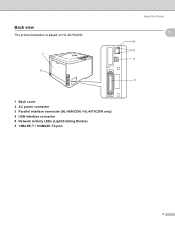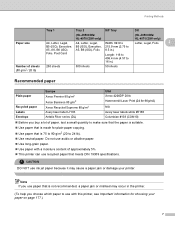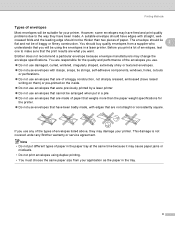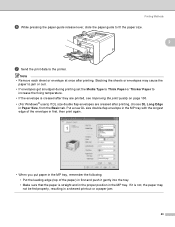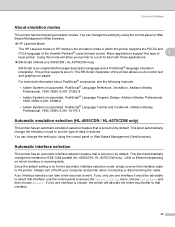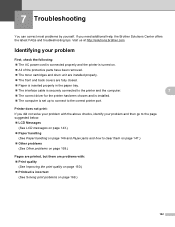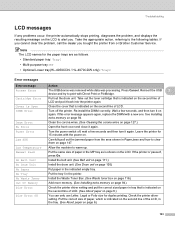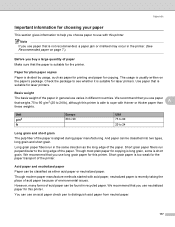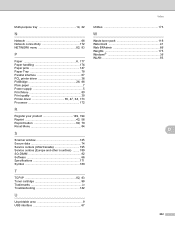Brother International HL 4040CN Support Question
Find answers below for this question about Brother International HL 4040CN - Color Laser Printer.Need a Brother International HL 4040CN manual? We have 3 online manuals for this item!
Question posted by geraldine69507 on March 4th, 2013
Printer Wont Power On
Current Answers
Answer #1: Posted by tintinb on March 31st, 2013 8:35 AM
http://www.helpowl.com/manuals/Brother/HL4040CN/5080
If you have more questions, please don't hesitate to ask here at HelpOwl. Experts here are always willing to answer your questions to the best of our knowledge and expertise.
Regards,
Tintin
Related Brother International HL 4040CN Manual Pages
Similar Questions
I have tried installing the most current driver and unplugging and plugging all connections. My comp...
I have a brother HL 4040CDN color laser and it is telling me I have to have all new color toners alt...