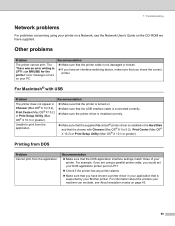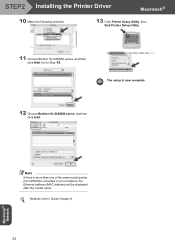Brother International HL 5240 Support Question
Find answers below for this question about Brother International HL 5240 - B/W Laser Printer.Need a Brother International HL 5240 manual? We have 2 online manuals for this item!
Question posted by Carolcalvert202 on January 18th, 2016
I Need A Walking Foot For A Brother Sewing Machine Vi-1120
need a walking foot for a brother sewing machine #vx-1120jlnpj
Current Answers
Related Brother International HL 5240 Manual Pages
Similar Questions
How To Reset Drum Life On Brother Printer Hl 4040cdn
(Posted by mlheshePi 9 years ago)
How To Reset Drum On Brother Hl-5240
(Posted by jemr 9 years ago)
How To Adjust Left And Right Margin On Brother Printer Hl 2140?
How to adjust left and right margin on Brother Printer HL 2140?
How to adjust left and right margin on Brother Printer HL 2140?
(Posted by rjsferrer 10 years ago)
How To Reset Brother Hl-5240 Toner Counter
(Posted by maritomm 10 years ago)
I Need Reset Toner Hl-5240
(Posted by kha7426403 11 years ago)