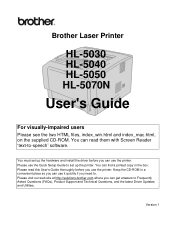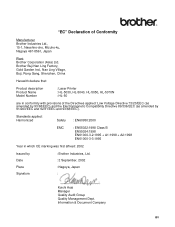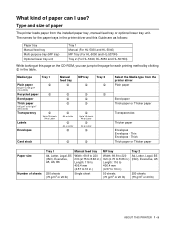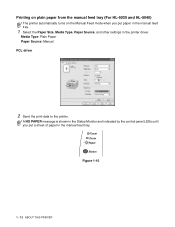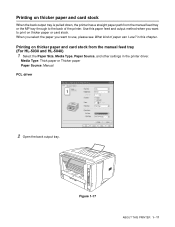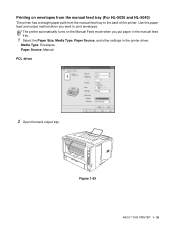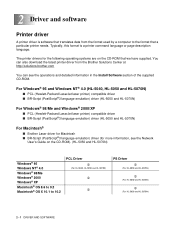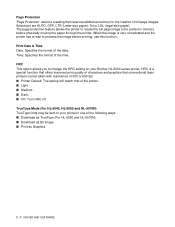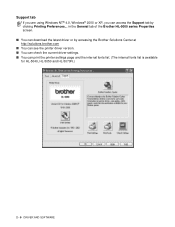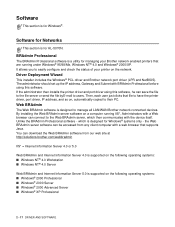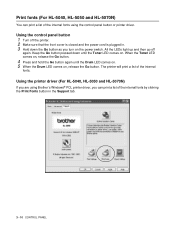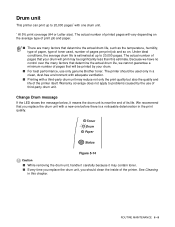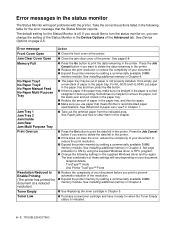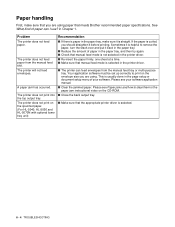Brother International HL-5040 Support Question
Find answers below for this question about Brother International HL-5040.Need a Brother International HL-5040 manual? We have 2 online manuals for this item!
Question posted by Anonymous-91186 on December 28th, 2012
I Have A Brothers Hl 5040 Printer And I Need To Know What Size Drum Will Work
The person who posted this question about this Brother International product did not include a detailed explanation. Please use the "Request More Information" button to the right if more details would help you to answer this question.
Current Answers
Related Brother International HL-5040 Manual Pages
Similar Questions
Can The Brother Hl 2240 Printer Print Legal Size Paper From The Tray?
(Posted by jamecdlab 10 years ago)
How Do I Get My Brother Hl-2280dw Printer Out Of Sleep Mode.
(Posted by JBrown9067 11 years ago)
How Can I Print More Than One 2sided Copy At A Time On A Brother Hl-5040d
(Posted by rdenning 12 years ago)
Can I Print Duplex With The Hl 5040 Running Windows 7
(Posted by alex37 12 years ago)
Printer Driver
I just recent got a new computer at work with windows 7 OS and I need a printer driver for my brothe...
I just recent got a new computer at work with windows 7 OS and I need a printer driver for my brothe...
(Posted by tbarr 12 years ago)