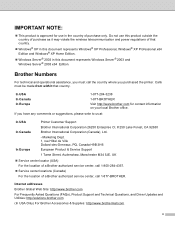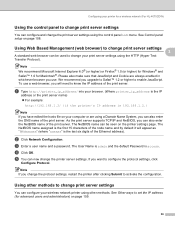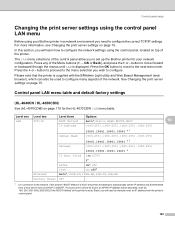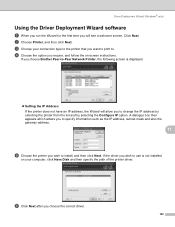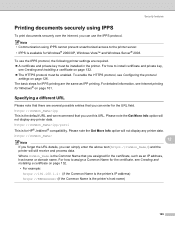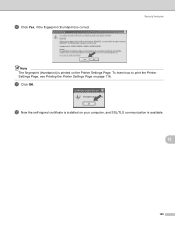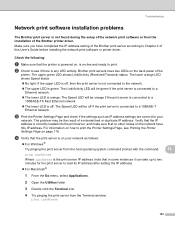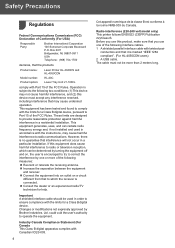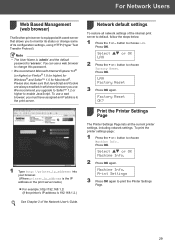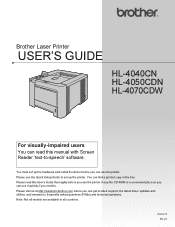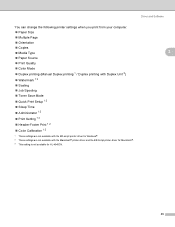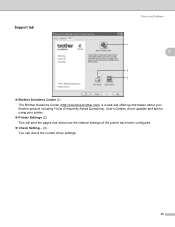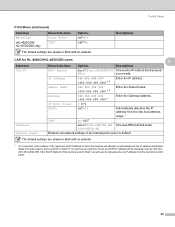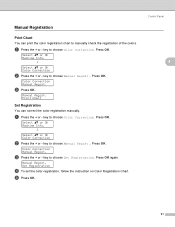Brother International HL 4040CN Support Question
Find answers below for this question about Brother International HL 4040CN - Color Laser Printer.Need a Brother International HL 4040CN manual? We have 3 online manuals for this item!
Question posted by muira on June 29th, 2016
Another 'paper Set Error' Problem On A Brother Intellifax 620
Another person asked the same question and TechSupport101 answered: "You may have a bad or broken paper roll sensor. You can reach out for further assistance from here." But no further info. appeared after that. I'm wondering if the roll sensor is something accessible that can be seen and perhaps cleaned, and if it would be a replaceable part for a 20 yr. old fax. I know I can buy a new fax for $50 with the same functions as mine but am concerned about the low quality of the new machines.
Current Answers
Answer #1: Posted by TommyKervz on July 1st, 2016 10:14 AM
Please refer here http://www.manualslib.com/manual/585754/Brother-Ds-620.html?page=49
Related Brother International HL 4040CN Manual Pages
Similar Questions
Of Course I've Already Done All The Obvious Things--repositioned Paper Roll,
thoroughly cleaned area, checked for obstructions, disconnected the power, etc. I have the original ...
thoroughly cleaned area, checked for obstructions, disconnected the power, etc. I have the original ...
(Posted by muira 7 years ago)
How To Reset Drum Error Light Brother Hl-5370dw
(Posted by MikeKfla 9 years ago)
Is There A Way To Bypass Drum Error On Brother Hl5370 Dw
(Posted by enylandry 10 years ago)
Toner Again?
I replaced an empty toner cartridge with a new one and the machine is telling me that I still need t...
I replaced an empty toner cartridge with a new one and the machine is telling me that I still need t...
(Posted by lawannalambert 11 years ago)
Toner
I have a brother HL 4040CDN color laser and it is telling me I have to have all new color toners alt...
I have a brother HL 4040CDN color laser and it is telling me I have to have all new color toners alt...
(Posted by ministryassistant 11 years ago)