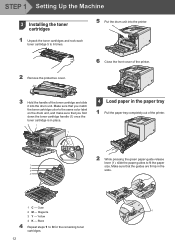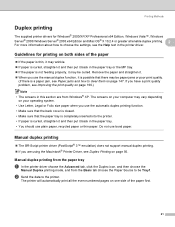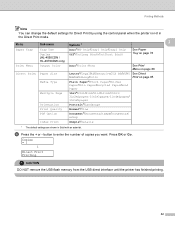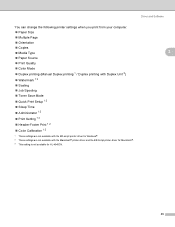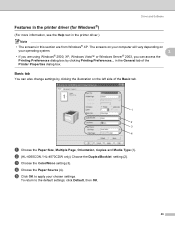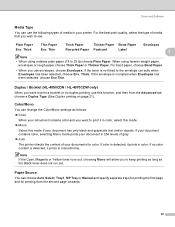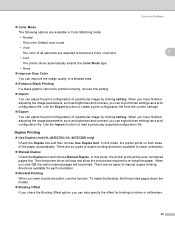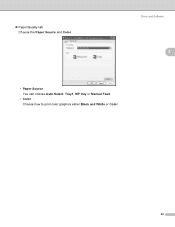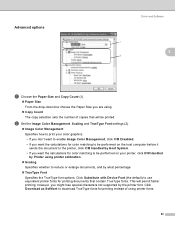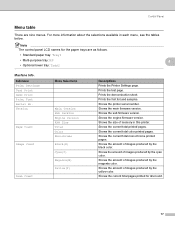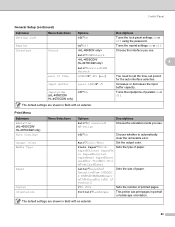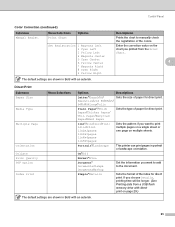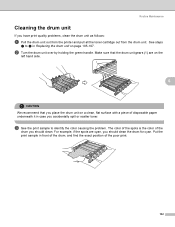Brother International HL 4040CN Support Question
Find answers below for this question about Brother International HL 4040CN - Color Laser Printer.Need a Brother International HL 4040CN manual? We have 3 online manuals for this item!
Question posted by muira on July 1st, 2016
Of Course I've Already Done All The Obvious Things--repositioned Paper Roll,
thoroughly cleaned area, checked for obstructions, disconnected the power, etc. I have the original instruction manual which offers little help except to reposition the paper roll. What would be helpful is to know exactly what the roll sensor is and where it is located.
Current Answers
Related Brother International HL 4040CN Manual Pages
Similar Questions
Another 'paper Set Error' Problem On A Brother Intellifax 620
Another person asked the same question and TechSupport101 answered: "You may have a bad or broken pa...
Another person asked the same question and TechSupport101 answered: "You may have a bad or broken pa...
(Posted by muira 7 years ago)
Brother Printer Hl-5370dw Paper Won't Spool
(Posted by hhgrehumali 10 years ago)
Toner
I have a brother HL 4040CDN color laser and it is telling me I have to have all new color toners alt...
I have a brother HL 4040CDN color laser and it is telling me I have to have all new color toners alt...
(Posted by ministryassistant 11 years ago)
'no Paper' Message
I printed thick paper in my HL 4040CDN went back to plain paper and now have a "no paper" message. T...
I printed thick paper in my HL 4040CDN went back to plain paper and now have a "no paper" message. T...
(Posted by HobbsAgencyRealEstate 12 years ago)