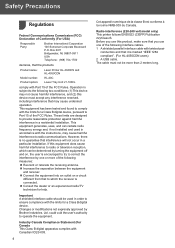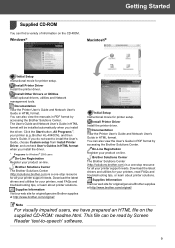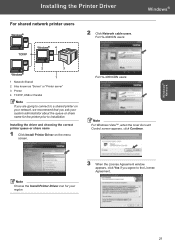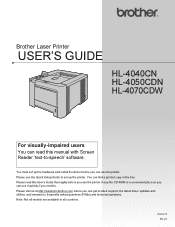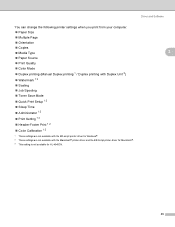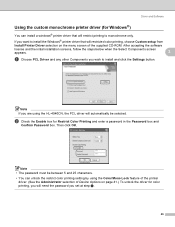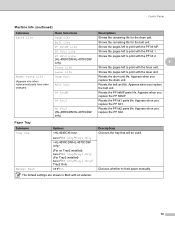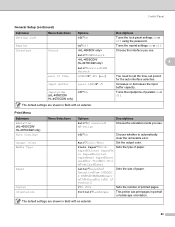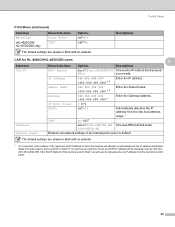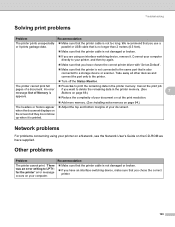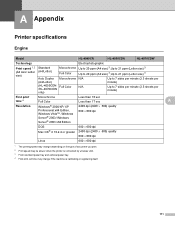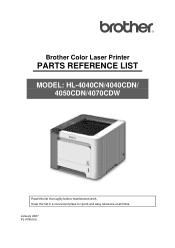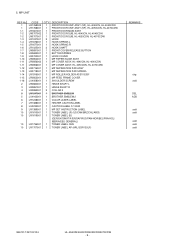Brother International HL-4040CDN Support Question
Find answers below for this question about Brother International HL-4040CDN - Color Laser Printer.Need a Brother International HL-4040CDN manual? We have 4 online manuals for this item!
Question posted by wkpauli on March 4th, 2014
What Is Error E1 On Hl-4040cn
The person who posted this question about this Brother International product did not include a detailed explanation. Please use the "Request More Information" button to the right if more details would help you to answer this question.
Current Answers
Related Brother International HL-4040CDN Manual Pages
Similar Questions
My Printer Says Drum Error
(Posted by shansgen 9 years ago)
How To Reset Drum Error In Hl 5370dw
(Posted by lujjdill 9 years ago)
What Does Error Ee9 On A Brother 2700cn Printer Mean?
(Posted by lynette10997 9 years ago)
Brother Hl-4040cdn Printer: Error 32
I'm a service tech, 31 years experience. Machine initializes and then goes into "print unable 32..."...
I'm a service tech, 31 years experience. Machine initializes and then goes into "print unable 32..."...
(Posted by plot 12 years ago)
Printer Error E1
The printer keeps showing a printer error message of E1. It will print fine if you turn off and turn...
The printer keeps showing a printer error message of E1. It will print fine if you turn off and turn...
(Posted by hsmith 12 years ago)