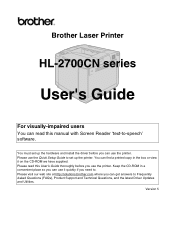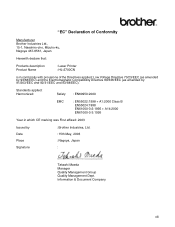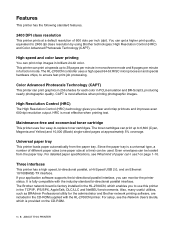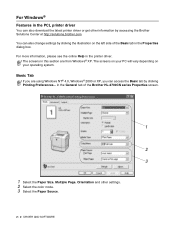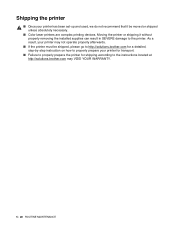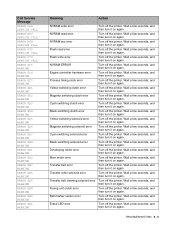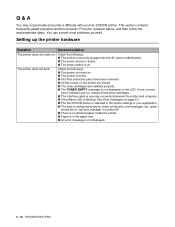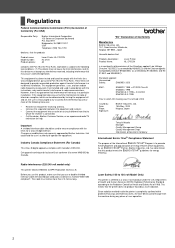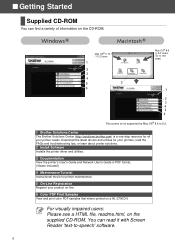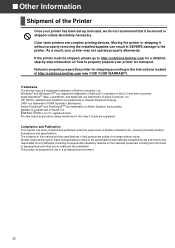Brother International 2700CN Support Question
Find answers below for this question about Brother International 2700CN - HL Color Laser Printer.Need a Brother International 2700CN manual? We have 4 online manuals for this item!
Question posted by lynette10997 on June 26th, 2014
What Does Error Ee9 On A Brother 2700cn Printer Mean?
The person who posted this question about this Brother International product did not include a detailed explanation. Please use the "Request More Information" button to the right if more details would help you to answer this question.
Current Answers
Answer #1: Posted by stephy0 on June 26th, 2014 8:44 PM
You can find the meaning and solution to fixing it in this user manual link, it's near the bottom of the page.
If my answer has helped you, please select the acceptable solution and/or the helpful button.
Did my answer help you? Let me know by selecting either the "Acceptable Solution" or the "Helpful" buttons.
Related Brother International 2700CN Manual Pages
Similar Questions
My Brother Hl5130 Printer Paper Jam
my brother printer keeps on jamming paper
my brother printer keeps on jamming paper
(Posted by info10993 9 years ago)
What Is The Product Number For A Drum For A Brother Mfc8860dn Printer
What is the product number for the drum that fits the Brother MFC 8860-DN printer? I think the Toner...
What is the product number for the drum that fits the Brother MFC 8860-DN printer? I think the Toner...
(Posted by cvgambrell 9 years ago)
How To Reset Drum Error Light Brother Hl-5370dw
(Posted by MikeKfla 9 years ago)
How To Reset The Belt Error On A Brother Hl4070cdw Printer
(Posted by Driftal 10 years ago)
I Want The Instalation Cd Of Brother 5150d Printer
i need the instalation cd fo brother 5150d printer
i need the instalation cd fo brother 5150d printer
(Posted by hasannaji26 13 years ago)