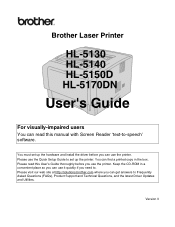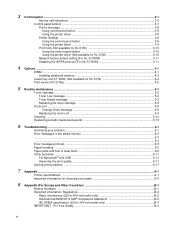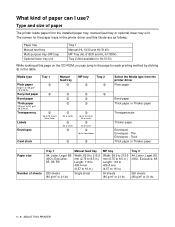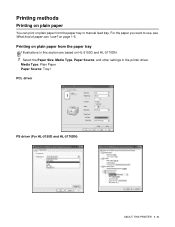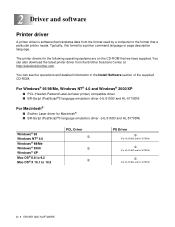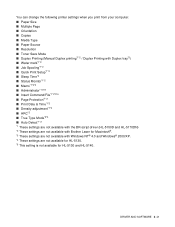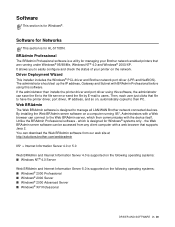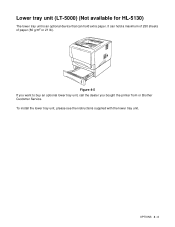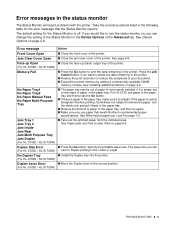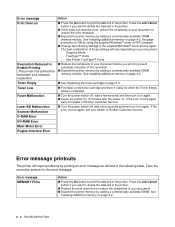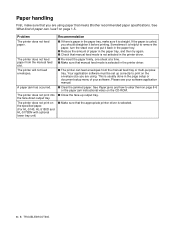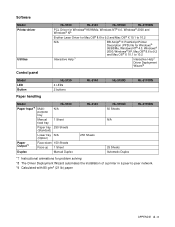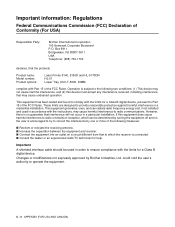Brother International 5150D Support Question
Find answers below for this question about Brother International 5150D - HL B/W Laser Printer.Need a Brother International 5150D manual? We have 1 online manual for this item!
Question posted by hasannaji26 on May 28th, 2010
I Want The Instalation Cd Of Brother 5150d Printer
i need the instalation cd fo brother 5150d printer
Current Answers
Related Brother International 5150D Manual Pages
Similar Questions
My Brother Hl5130 Printer Paper Jam
my brother printer keeps on jamming paper
my brother printer keeps on jamming paper
(Posted by info10993 9 years ago)
What Is The Product Number For A Drum For A Brother Mfc8860dn Printer
What is the product number for the drum that fits the Brother MFC 8860-DN printer? I think the Toner...
What is the product number for the drum that fits the Brother MFC 8860-DN printer? I think the Toner...
(Posted by cvgambrell 9 years ago)
Why Brother 2140 Printer Unable To Install?
(Posted by gagatyonyak 10 years ago)
How To Get The Original Instal Cd For Brother Hl-5370dw Printer
(Posted by lilpar 10 years ago)
Drivers For Windows 7
(Posted by andyc20220 11 years ago)