Brother International HL-3075CW Support Question
Find answers below for this question about Brother International HL-3075CW.Need a Brother International HL-3075CW manual? We have 3 online manuals for this item!
Question posted by drmath22 on September 7th, 2012
How Do I Print A Sheet Showing The Remaining Life Of My Toner Cartridges?
wht buttons do i push and how many times
Current Answers
There are currently no answers that have been posted for this question.
Be the first to post an answer! Remember that you can earn up to 1,100 points for every answer you submit. The better the quality of your answer, the better chance it has to be accepted.
Be the first to post an answer! Remember that you can earn up to 1,100 points for every answer you submit. The better the quality of your answer, the better chance it has to be accepted.
Related Brother International HL-3075CW Manual Pages
Quick Setup Guide - English - Page 3


... assembly.
It may contain toner powder which can stain your printer. • DO NOT plug in the illustration. IMPORTANT
To avoid print quality problems, DO NOT touch...toner cartridge assemblies
a Unpack the four drum unit and toner cartridge assemblies and gently shake each of them from side to side several times to ship your skin and clothing. 2 Remove the packing material from the printer...
Users Manual - English - Page 4


...Buttons ...74
Go ...75 Cancel ...75 Secure Print...75 + or - button ...75 Back...76 OK ...76 LEDs ...76 LCD ...76 Back light (HL-3075CW only) ...77 LCD messages ...77 Reprinting documents...78 Printing ...
Replacing the consumable items...101 Toner cartridges ...103 Drum units ...111 Belt unit...117 Waste toner box ...121
Cleaning ...127 Cleaning the outside of the printer 127 Cleaning the LED head...
Users Manual - English - Page 57
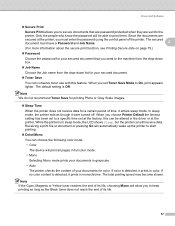
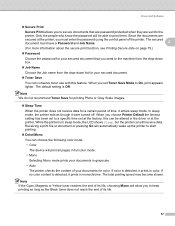
... printing speed may become slower. In sleep mode, the printer acts as the Black toner does not reach the end of the printer. When you set Toner Save Mode to a specific time set to On, print...its life, choosing Mono will print all pages in the driver or at the printer, you must have a Password and Job Name.
2
(For more information about the secure print function, see Printing Secure ...
Users Manual - English - Page 65
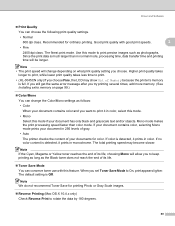
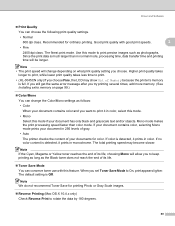
....
• Auto
The printer checks the content of your document contains color and you choose. The total printing speed may show Out of its life, choosing Mono will be longer. If your document contains color, selecting Mono mode prints your document in normal mode, processing time, data transfer time and printing time will allow you set Toner Save Mode to...
Users Manual - English - Page 67


... document or pressing Go will automatically wake up the printer to start printing
62 Note This operation make the temperature of the printer's fusing process upper.
Sleep Time
When the printer does not receive data for a certain period of the printer's fusing process lower.
• Improve Toner Fixing If you choose this selection does not provide...
Users Manual - English - Page 87
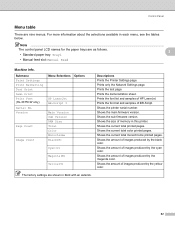
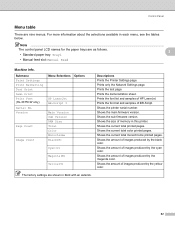
... Print Settings Print NetSetting Test Print Demo Print Print Font (HL-3075CW only) Serial No. Version
Page Count
Image Count
Menu Selections Options
HP LaserJet BR-Script 3
Main Version Sub Version RAM Size Total Color Monochrome Black(K)
Cyan(C)
Magenta(M)
Yellow(Y)
Descriptions Prints the Printer Settings page. Prints the test page. Shows the current total color printed pages. Shows...
Users Manual - English - Page 88
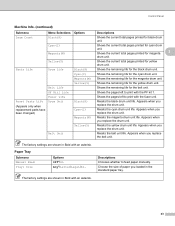
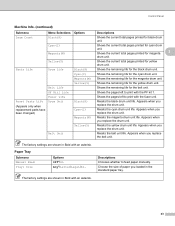
... Life
Drum Life
Black(K)
Shows the remaining life for magenta
3
drum unit.
PF Kit1 Life
Shows the pages left to print with an asterisk.
83
Belt Unit
Resets the belt unit life.
Shows the current total pages printed for the black drum unit. Cyan(C)
Shows the remaining life for the belt unit. Belt Life
Shows the remaining life for the cyan drum unit. Fuser Life
Shows...
Users Manual - English - Page 106


These messages provide advanced warnings to replace the consumable items before the printer stops printing.
LCD messages
Consumable
Approximate life
item to replace
How to buy spare consumable items before they reach the end of use. 5 Contains 4 pc. Toner Low (X)
Toner cartridge
X = C, M, Y, K C = Cyan M = Magenta Y = Yellow K = Black
See page 103
2,200 pages 1 2
1,400 pages 1...
Users Manual - English - Page 107


...life
item to replace
How to clean the corona wires. (See Cleaning the corona wires on Drum Unit. you just need to replace Order No. you do not need to replace the drum unit, you will need to replace certain parts and clean the printer... fuser unit. If
the scrolling message shows Slide the Green tab on page 130.)
102 Replace Toner
Toner cartridge
2,200 pages 1 2
See page ...
Users Manual - English - Page 108


... life for each print job.
Toner Low message 5
Toner Low (X) If the LCD shows Toner Low, the printer has nearly run out of toner. Replace Toner message 5
When the following message appears on the LCD, you need to replace.
103 Approx. To replace the toner cartridge, see Replacing the toner cartridges on the LCD indicates which color you need to replace the toner cartridge:
Replace Toner...
Users Manual - English - Page 111
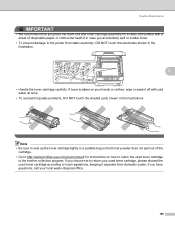
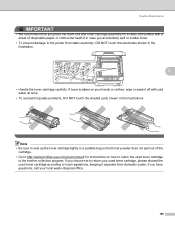
... avoid print quality problems, DO NOT touch the shaded parts shown in the illustration.
5
• Handle the toner cartridge carefully. Routine Maintenance
IMPORTANT
• We recommend that toner powder does not spill out of disposable paper or cloth underneath it in case you accidentally spill or scatter toner.
• To prevent damage to the printer from...
Users Manual - English - Page 112


... position (a) (1). If toner cartridges are left several times to unpack the toner cartridge until immediately before you do not, printed pages may be damaged.
107 If you put it from left to right and
right to left unpacked for a long time the toner life will be shortened.
• If an unpacked drum unit is put in the printer.
Routine Maintenance...
Users Manual - English - Page 116


...to replace the applicable drum(s). Drum End Soon messages 5
Drums End Soon If the LCD shows Drums End Soon, it ready before you to problems caused by your drum will be ...average drum life is not likely, you will need to a single drum unit is estimated at once (unless you get a Replace Drums message. The printer should be printed by the use only genuine Brother toner.
Routine ...
Users Manual - English - Page 119


... it off with a sheet of the
cartridge. • Go to http://www.brother-usa.com/environment/ for instructions on a clean, flat surface with cold water at once.
• To avoid print quality problems, DO NOT touch the shaded parts shown in the illustrations. If you place the drum unit and toner cartridge assembly on how...
Users Manual - English - Page 123


...; We recommend that you place the drum unit and toner cartridge assembly on your hands or clothes, wipe or wash it off with a sheet of disposable paper or cloth underneath it in case you accidentally spill or scatter toner.
• To prevent damage to the printer from static electricity, DO NOT touch the electrodes shown...
Users Manual - English - Page 128


... you place the drum unit and toner cartridge assembly on your hands or clothes, wipe or wash it off with a sheet of the belt unit and lift the belt unit up, then pull it in case you accidentally spill or scatter toner.
• To prevent damage to the printer from static electricity, DO NOT touch...
Users Manual - English - Page 137


C
M
Y K
C - f Close the top cover of the remaining corona wires. Cyan
Y - Make sure that you do not, printed pages may have a vertical stripe. Yellow
M - Magenta K - g Turn the printer power switch back on the printer. d Slide the drum unit and toner cartridge assembly into the printer. Routine Maintenance
c Clean the primary corona wire inside the drum unit by gently sliding...
Users Manual - English - Page 148
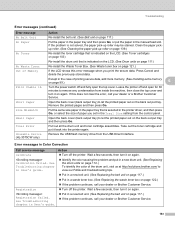
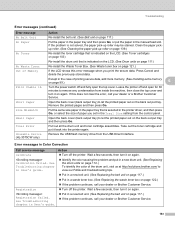
..., the paper pick-up roller on page 139.)
Re-install the toner cartridge that is indicated on the LCD. (See Toner cartridges on page 103)
Re-install the drum unit that is indicated on...problem is selected in the printer driver, and then press Go, or select the size of Memory
Print Unable 1A
Short Paper Size Mismatch Small Paper Toner Error Unusable Device (HL-3075CW only)
Action
Re-install ...
Users Manual - English - Page 149
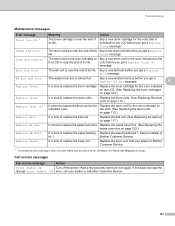
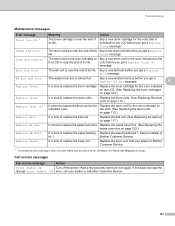
... dealer or Brother Customer Service.
1 (X) shows the toner cartridge or drum unit color that is almost full. Troubleshooting
Maintenance messages
Error message
Meaning
Action
Toner Low (X) 1
The toner cartridge is near the end of its life.
Drums message.
Buy a new toner cartridge for the color indicated on page 117.)
Replace WT box
It is time to replace the belt unit...
Users Manual - English - Page 156


... once.
• To avoid print quality problems, DO NOT touch the shaded parts shown in the illustration.
• Handle the toner cartridges carefully.
c Take out all four drum unit and toner cartridge assemblies. Troubleshooting
6
IMPORTANT
• We recommend that you accidentally spill or scatter toner.
• To prevent damage to the printer from static electricity, DO NOT...
Similar Questions
My Brother Hl-2240 Will Print After I Replace The Toner Cartridge
(Posted by quenkimzun 9 years ago)
How Do I Reset My Brother Printer Hl-3075cw To A New Wifi Server?
(Posted by RWATEtoroj 9 years ago)
Hl-3075 Cw Toner Error
i installed genuine brother tn-210 cartridges in my HL-3075cw and now i get a message that reads "to...
i installed genuine brother tn-210 cartridges in my HL-3075cw and now i get a message that reads "to...
(Posted by smeyers 10 years ago)
How To Replace The Toner Cartridge Brother Hl-2270dw
(Posted by VAMconsl 10 years ago)
Printer Remains Paused
when I go to print (wireless) the printer menu continually shows the printer is paused, when I selec...
when I go to print (wireless) the printer menu continually shows the printer is paused, when I selec...
(Posted by riversleahomes 10 years ago)

