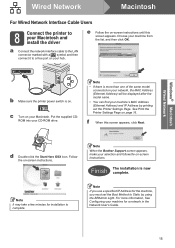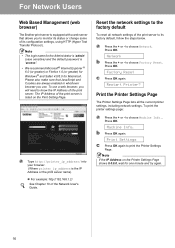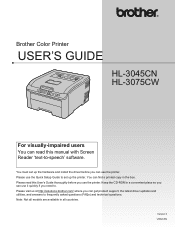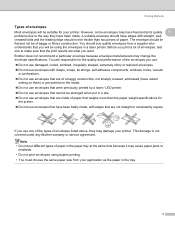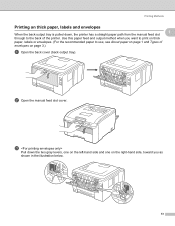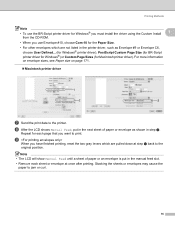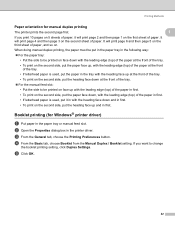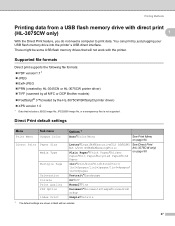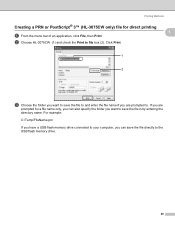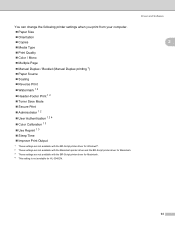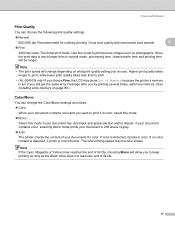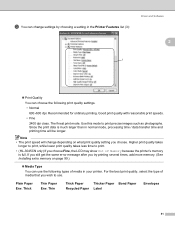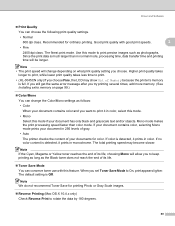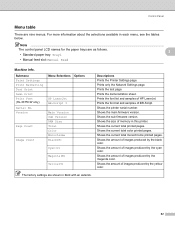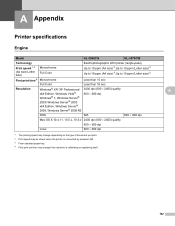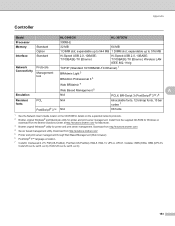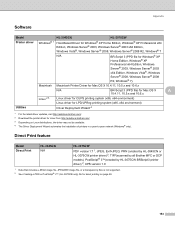Brother International HL-3045CN Support Question
Find answers below for this question about Brother International HL-3045CN.Need a Brother International HL-3045CN manual? We have 3 online manuals for this item!
Question posted by jleavell on July 19th, 2012
How Do I Print An Envelope?
The person who posted this question about this Brother International product did not include a detailed explanation. Please use the "Request More Information" button to the right if more details would help you to answer this question.
Current Answers
Answer #1: Posted by bargeboard on July 22nd, 2012 11:38 AM
Follow the instructions provided at the Brothet support site here:
Related Brother International HL-3045CN Manual Pages
Similar Questions
How To Print Envelopes On Hl-2240 Printer
(Posted by Takaki85 10 years ago)
Wake Up My Brother Hl-3045cn Printer
When the printer goes to sleep and I try to print something I get a printer error, the only way I ca...
When the printer goes to sleep and I try to print something I get a printer error, the only way I ca...
(Posted by mesb 11 years ago)
Poor Colour Print Quality
Lines in colour prints and out of memory problems
Lines in colour prints and out of memory problems
(Posted by edgerbrandt 11 years ago)
Print Envelopes
How do I print envelopes for a Brother 2240 printer?
How do I print envelopes for a Brother 2240 printer?
(Posted by LordMZulu17614 11 years ago)
Fools! I Want To Download The Hl-3045cn Driver For My Mac You Only Have Windo
FOOLS!I want to download the HL-3045CN driver for my MacYou only have Windoze! I am having difficul...
FOOLS!I want to download the HL-3045CN driver for my MacYou only have Windoze! I am having difficul...
(Posted by denispc 11 years ago)