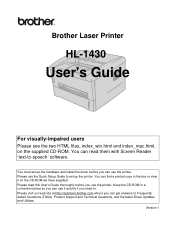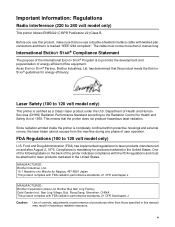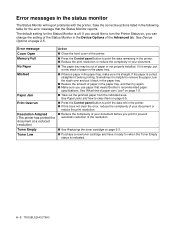Brother International HL 1430 Support Question
Find answers below for this question about Brother International HL 1430 - B/W Laser Printer.Need a Brother International HL 1430 manual? We have 1 online manual for this item!
Question posted by kiwiscot65 on December 30th, 2012
My Machine Is Giving 'dirty' Copies. Will A New Cartridge Fix This?
Is the roller dirty and does this need cleaning commercially?IK
Current Answers
Related Brother International HL 1430 Manual Pages
Similar Questions
How To Fix Printer Hl-5370dw Offline Mode On Windows 7
(Posted by hogheds 10 years ago)
Toner Light Won't Print, New Cartridge, Hl 5370dw
(Posted by heryhoTruBluRo 10 years ago)
I Put New Cartridges In, Yet The Sensor Keeps Telling Me That The Cartridge Is B
I replce the M and C cartridges because the sensor told me to. I replcae, and the sensors are still ...
I replce the M and C cartridges because the sensor told me to. I replcae, and the sensors are still ...
(Posted by josephkorsak 10 years ago)
New Cartridge Fitted But Led Shows Toner Life End In Red. What Can I Do.
(Posted by ericsimons 11 years ago)
The Toner / Drum Cartridge Is Stuck In The Printer. I Can Not Dislodge It. Any I
(Posted by brico303 12 years ago)