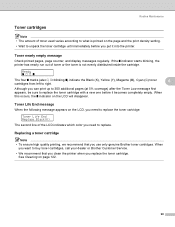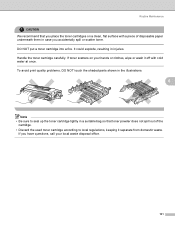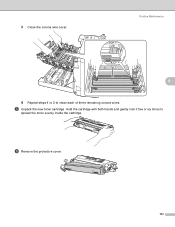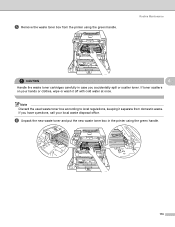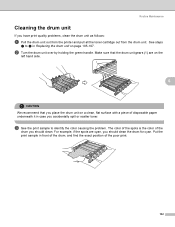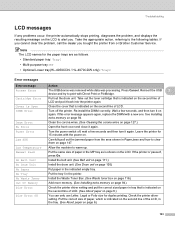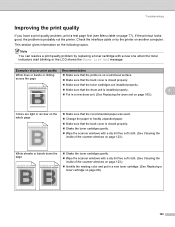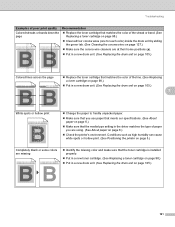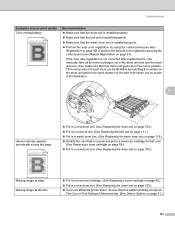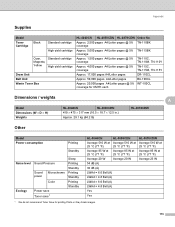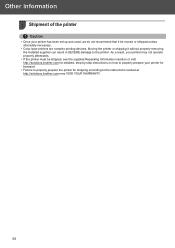Brother International HL 4070CDW Support Question
Find answers below for this question about Brother International HL 4070CDW - Color Laser Printer.Need a Brother International HL 4070CDW manual? We have 3 online manuals for this item!
Question posted by josephkorsak on May 13th, 2013
I Put New Cartridges In, Yet The Sensor Keeps Telling Me That The Cartridge Is B
I replce the M and C cartridges because the sensor told me to. I replcae, and the sensors are still telling me they are empty
Current Answers
Related Brother International HL 4070CDW Manual Pages
Similar Questions
Brother Tn-310
my brother color laser printer/fax tn-310 will receive faxes but won't print them off unless i go in...
my brother color laser printer/fax tn-310 will receive faxes but won't print them off unless i go in...
(Posted by rsmoser 11 years ago)
Color Drum Problem
the printer is saying to slide green tab on the color drums what do i do ?
the printer is saying to slide green tab on the color drums what do i do ?
(Posted by Anonymous-98632 11 years ago)
My Machine Is Giving 'dirty' Copies. Will A New Cartridge Fix This?
Is the roller dirty and does this need cleaning commercially?IK
Is the roller dirty and does this need cleaning commercially?IK
(Posted by kiwiscot65 11 years ago)
I Replaced The Waste Toner Cartridge But The Printer Doesn't Recognize It.
(Posted by josephkorsak 11 years ago)
New Cartridge Fitted But Led Shows Toner Life End In Red. What Can I Do.
(Posted by ericsimons 11 years ago)