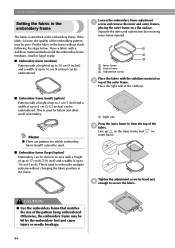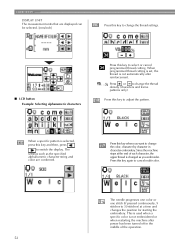Brother International HE1 Support Question
Find answers below for this question about Brother International HE1.Need a Brother International HE1 manual? We have 4 online manuals for this item!
Question posted by Narosmom on July 18th, 2013
When Using The Alpha Letters, Can I Make The Middle Letter Larger Than The Outsi
When I use the alphabet to monogram, how do I make the middle letter larger than the outside letters?
Current Answers
Related Brother International HE1 Manual Pages
Similar Questions
How Do I Combine Letter Designs ?
I want to use the letter designs to create initials monogram
I want to use the letter designs to create initials monogram
(Posted by Belyndaholley 9 years ago)
Is There Any Way To Put A Space Between Alphanumeric Letters When Monograming
I am trying to setup to print three words and cannot figure how to put a space between the character...
I am trying to setup to print three words and cannot figure how to put a space between the character...
(Posted by rebap 9 years ago)
How To Write Letters With A Brother Ls2300prw Sewing Machine
(Posted by jdaanibee 10 years ago)
Brother Vx-950 Sewing Machine, Squishing Sound When Use, Can I Apply Oil & Wher
Can I oil the machine to get rid of the squishing sound when the machine is being used? Where will I...
Can I oil the machine to get rid of the squishing sound when the machine is being used? Where will I...
(Posted by cekestems612 10 years ago)