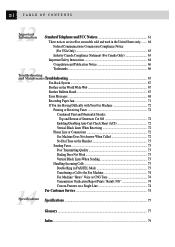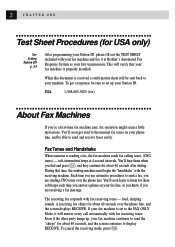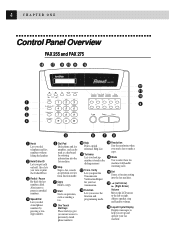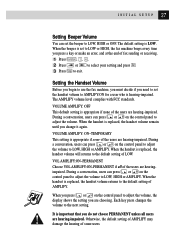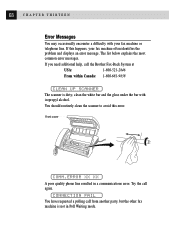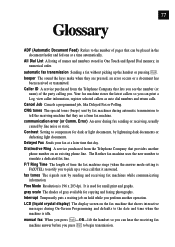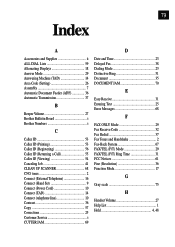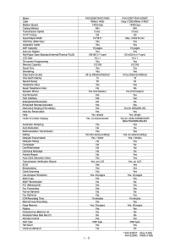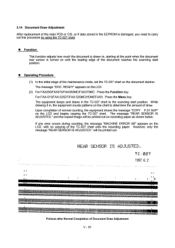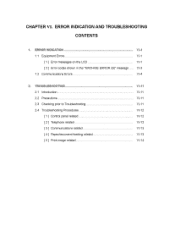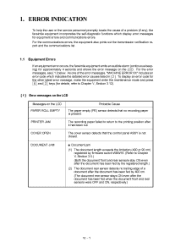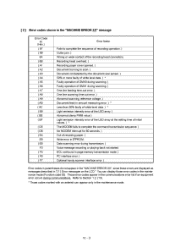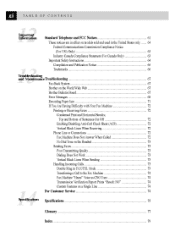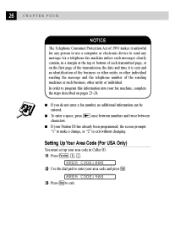Brother International FAX 275 Support Question
Find answers below for this question about Brother International FAX 275 - Personal B/W - Fax.Need a Brother International FAX 275 manual? We have 2 online manuals for this item!
Question posted by Anonymous-51850 on February 22nd, 2012
What Is Error Message 78
The person who posted this question about this Brother International product did not include a detailed explanation. Please use the "Request More Information" button to the right if more details would help you to answer this question.
Current Answers
Answer #1: Posted by BusterDoogen on February 22nd, 2012 10:44 AM
Machine error 76 is a bad fuser lamp. Machine error 78 is a bad thermistor. Machine error 77 means you hade either a Machine error 76 or Machine error 78 and turned the machine off. Sometimes the machines will give a false code and can be reset. Unplug machine. Hold down the Menu key while powering back up. You should still get a Machine error message. Enter the number 9...The display should change to Maintenance 9 then enter 1. The Machine error will return. Enter 99 and then make a test print. If you get either a machine error 76 or 78 you will need to have service done on your machine to have either the lamp or thermistor replaced, and depending on the usage of the machine, it might not be a bad idea to replace the entire fuser
Creds to: Daniel Taylor
Related Brother International FAX 275 Manual Pages
Similar Questions
Question Mark Blinking All The Time. Couls Not Print . Error Message
Question mark blinking all the time. Couls not print . Error message
Question mark blinking all the time. Couls not print . Error message
(Posted by pierregagnon28 7 years ago)
My Printer Is Giving Me An Error Message 52 Why?
my computer is giving me an error message why?
my computer is giving me an error message why?
(Posted by yllek 9 years ago)
My Fax Is Presenting 'reception Error'
o que devo verificar para sanar o problema?
o que devo verificar para sanar o problema?
(Posted by jeshiga 11 years ago)
My Paper Roll Is Only Half Used And I'm Getting An Error Saying Paper Roll Empty
I'm using a brother personal fax 275. My paper roll is only half used and I'm getting an error sayin...
I'm using a brother personal fax 275. My paper roll is only half used and I'm getting an error sayin...
(Posted by carenfrancois 11 years ago)
Any Ink For Brother Personal Fax 275?
(Posted by omarmfarooki 12 years ago)