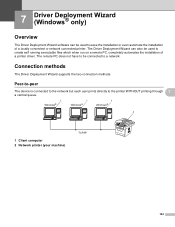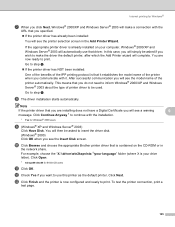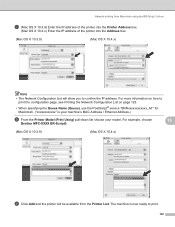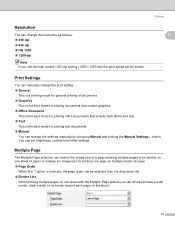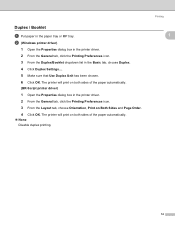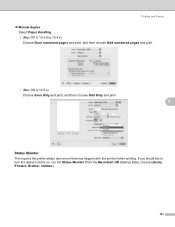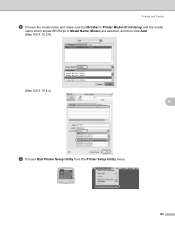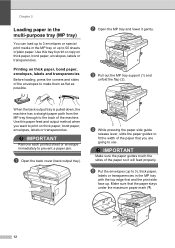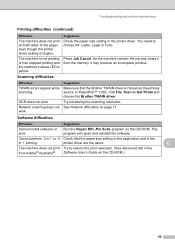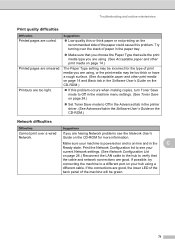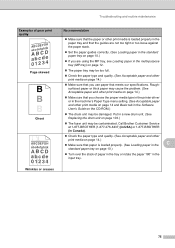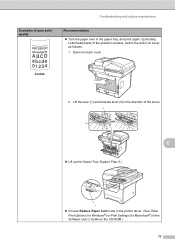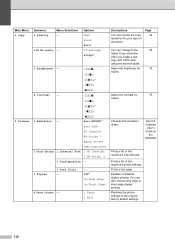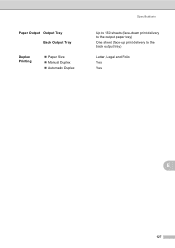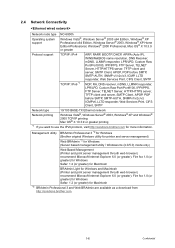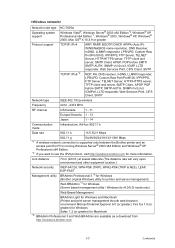Brother International DCP-8085DN Support Question
Find answers below for this question about Brother International DCP-8085DN.Need a Brother International DCP-8085DN manual? We have 6 online manuals for this item!
Question posted by swtpchz4u on April 13th, 2011
The Printer Will Not Allow Me To Print Keeps C Redlight Saying No Paper
Our printer keeps beeping when we go to print acually happen inthe middle of printing with red light saying NO PAPER there is paper Ive added more still wont work then thinking maybe to much paper so took some out ECT reset unplugged , turned off and on still happens HELP!!
Current Answers
Related Brother International DCP-8085DN Manual Pages
Similar Questions
Printer Works Fine But Is Printing Really Light
Printer seems to work fine but even with all new color heads it will not print clear, prints real li...
Printer seems to work fine but even with all new color heads it will not print clear, prints real li...
(Posted by dkokkeler 2 years ago)
I Need To Get My Printer To Print From My Laptop And Get The Fax To Work.
I have this Brothers Printer and I want to know how to connect it to my laptop. The printer will pri...
I have this Brothers Printer and I want to know how to connect it to my laptop. The printer will pri...
(Posted by larryj929 11 years ago)
Won't Print
replaced the toner cartridge after cleaning up toner inside machine and sliding button to clean coro...
replaced the toner cartridge after cleaning up toner inside machine and sliding button to clean coro...
(Posted by staff24955 12 years ago)
I Lost My Cd Program I Cant Use My Printer
(Posted by mouwen73 12 years ago)
My Printer Keep Saying No In The Tray ==
What Do I Do
(Posted by sharontipps 12 years ago)