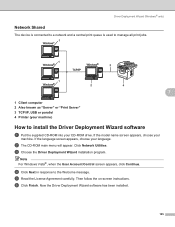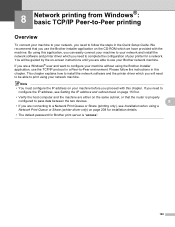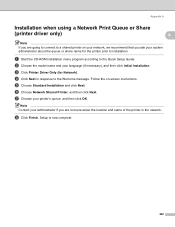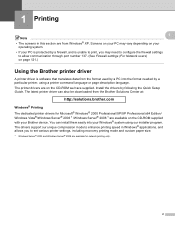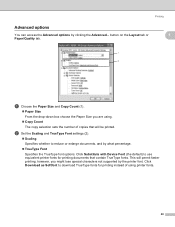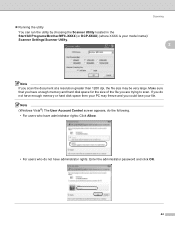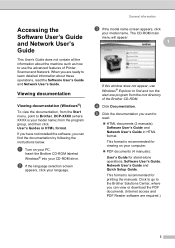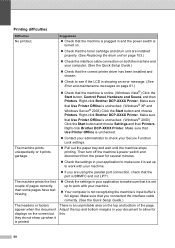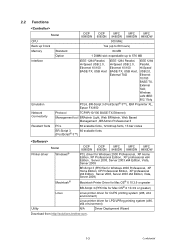Brother International DCP-8085DN Support Question
Find answers below for this question about Brother International DCP-8085DN.Need a Brother International DCP-8085DN manual? We have 6 online manuals for this item!
Question posted by mouwen73 on September 3rd, 2011
I Lost My Cd Program I Cant Use My Printer
The person who posted this question about this Brother International product did not include a detailed explanation. Please use the "Request More Information" button to the right if more details would help you to answer this question.
Current Answers
Related Brother International DCP-8085DN Manual Pages
Similar Questions
Brother 9970cdw How To Use Printer Without Replacing The Drum
(Posted by Aserhip 10 years ago)
Lost Cd To Install Mfc-290c
I bought new computer, cannot find CD to re-install MFC-290C printer/fax. Anyway to get another? T...
I bought new computer, cannot find CD to re-install MFC-290C printer/fax. Anyway to get another? T...
(Posted by elcdgc 11 years ago)
I Have A Brother Printer Dcp 165 C
------------- ---------------------------Message from webpage---------------------------Is it possi...
------------- ---------------------------Message from webpage---------------------------Is it possi...
(Posted by raj0252002 11 years ago)
My Printer Keep Saying No In The Tray ==
What Do I Do
(Posted by sharontipps 12 years ago)
The Printer Will Not Allow Me To Print Keeps C Redlight Saying No Paper
Our printer keeps beeping when we go to print acually happen inthe middle of printing with red light...
Our printer keeps beeping when we go to print acually happen inthe middle of printing with red light...
(Posted by swtpchz4u 13 years ago)