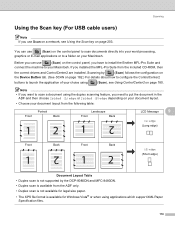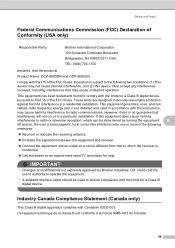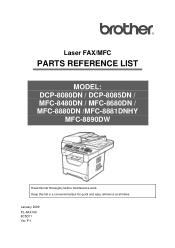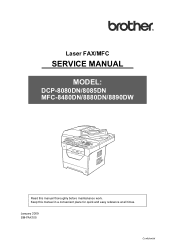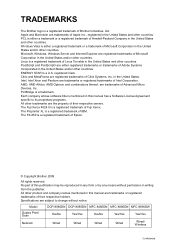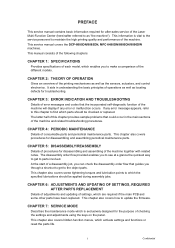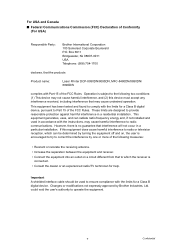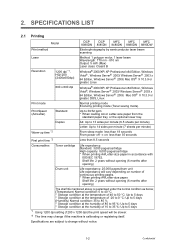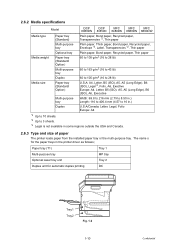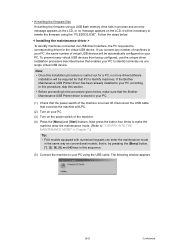Brother International DCP 8080DN Support Question
Find answers below for this question about Brother International DCP 8080DN - B/W Laser - All-in-One.Need a Brother International DCP 8080DN manual? We have 6 online manuals for this item!
Question posted by gaylefake on August 8th, 2012
Envelopes
When I print to an envelope the machine seals it and it's all wrinkled. Please don't tell me to getr different envelopes.
Current Answers
Related Brother International DCP 8080DN Manual Pages
Similar Questions
My Brother Dcp J140w Print Unable 48
my brother dcp j140 print unable 48
my brother dcp j140 print unable 48
(Posted by exocahyadi 9 years ago)
'brother Dcp - W195c Print Unable 36' Cleared Jam Now Makes Noise& 'paper Jam'
I was getting the error " My printer brother DCP - 195C shows print unable 36. how can i troublesho...
I was getting the error " My printer brother DCP - 195C shows print unable 36. how can i troublesho...
(Posted by robertmoloney 10 years ago)
Replacing The Absorber In Brother Dcp-145c
how to replace absorber in Brother DCP-145C?
how to replace absorber in Brother DCP-145C?
(Posted by Anonymous-93631 11 years ago)
Error 78 Brother Dcp-8080????
help!!! error 78 brother dcp-8080 I can´t print, thank´s!!!
help!!! error 78 brother dcp-8080 I can´t print, thank´s!!!
(Posted by thelevel11 11 years ago)
How Reset Laser Unit Code
How to reset Laser Unit and Fuser Unit codes
How to reset Laser Unit and Fuser Unit codes
(Posted by info22473 11 years ago)