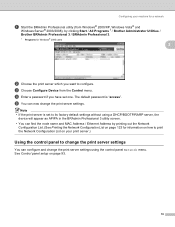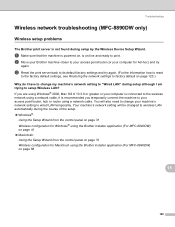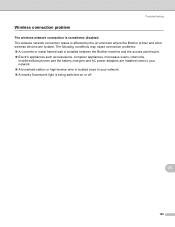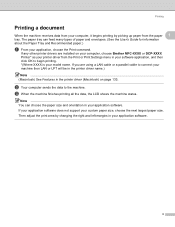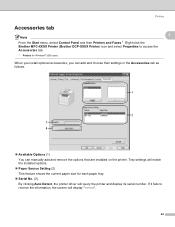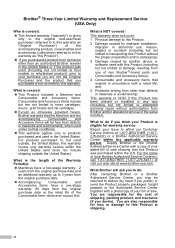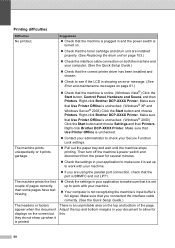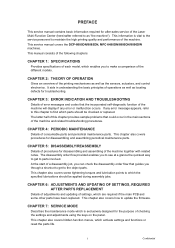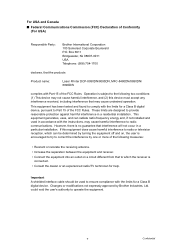Brother International DCP 8080DN Support Question
Find answers below for this question about Brother International DCP 8080DN - B/W Laser - All-in-One.Need a Brother International DCP 8080DN manual? We have 6 online manuals for this item!
Question posted by sitikahdijah93 on December 10th, 2012
Ink Problem
I'm using DCP-J315W printer..my problem is my printer cannot detect the ink.I'm using the external ink and the ink is still full.it said that i should change the cartridge.
Current Answers
Related Brother International DCP 8080DN Manual Pages
Similar Questions
Brother Dcp-j315w Printer Wont Scan
my brother dcp-j315w printer prints emails but wont scan it says check connection
my brother dcp-j315w printer prints emails but wont scan it says check connection
(Posted by ktrev01 10 years ago)
How To Set Up Brother Dcp-7065dn Printers Detect Legal Letter Size Paper
(Posted by smarmom 10 years ago)
Replacing The Absorber In Brother Dcp-145c
how to replace absorber in Brother DCP-145C?
how to replace absorber in Brother DCP-145C?
(Posted by Anonymous-93631 11 years ago)
Error 78 Brother Dcp-8080????
help!!! error 78 brother dcp-8080 I can´t print, thank´s!!!
help!!! error 78 brother dcp-8080 I can´t print, thank´s!!!
(Posted by thelevel11 11 years ago)
How Reset Laser Unit Code
How to reset Laser Unit and Fuser Unit codes
How to reset Laser Unit and Fuser Unit codes
(Posted by info22473 11 years ago)