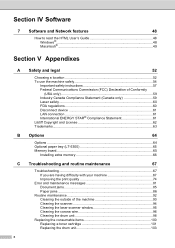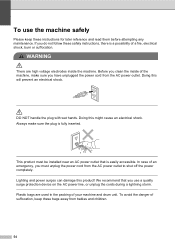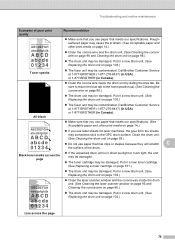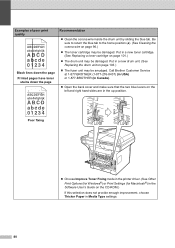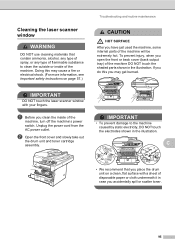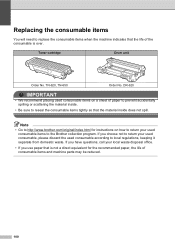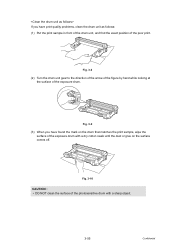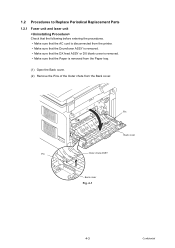Brother International DCP 8080DN Support Question
Find answers below for this question about Brother International DCP 8080DN - B/W Laser - All-in-One.Need a Brother International DCP 8080DN manual? We have 6 online manuals for this item!
Question posted by spanish on April 19th, 2012
Can´t Clean A Stain On A Drum Copier Dcp8080dn
i HAVE FOLLOWED THE INSTRUCTIONS ON YOUR MANUAL BUT IT WON´T COME OFF, so if I can´t use any fluid to clean it and I am not supposd to rub it, how can I get rid of the stain on my printed sheets?
Current Answers
Related Brother International DCP 8080DN Manual Pages
Similar Questions
Clear Message On Lcd Display
How to clear message Replace Part Drum
How to clear message Replace Part Drum
(Posted by rdaryanani 6 years ago)
How To Clean Drum On Brother Mfc 7340 Laser Printer
(Posted by Rajga 10 years ago)
How Do I Reset The Drum
(Posted by hvcc 10 years ago)
Sticky Glue On Drum Unit
I have followed instructions to clean the drum unit of my DCP-8080DN copier, to no avail. It seems l...
I have followed instructions to clean the drum unit of my DCP-8080DN copier, to no avail. It seems l...
(Posted by spanish 12 years ago)
Unable To Clean (on Screen) Follow Instructions To Clean In Ch,. 12 But Does No
Does not copy or receivee faxes. Tried cleaning as outlined in ch. 12 but still does not work. Una...
Does not copy or receivee faxes. Tried cleaning as outlined in ch. 12 but still does not work. Una...
(Posted by myobathaung 13 years ago)