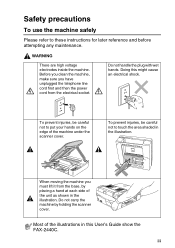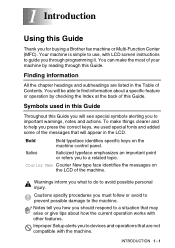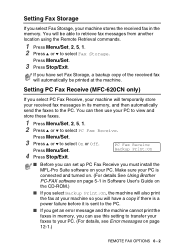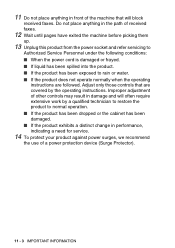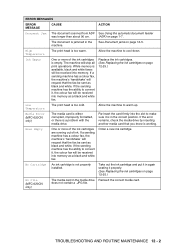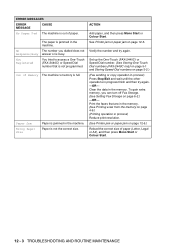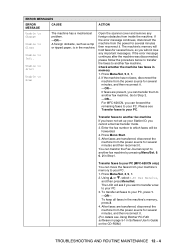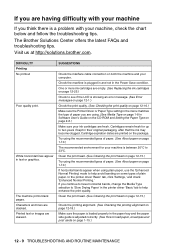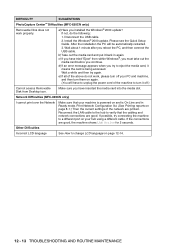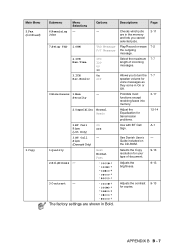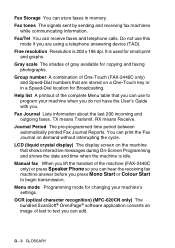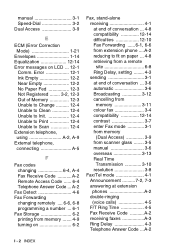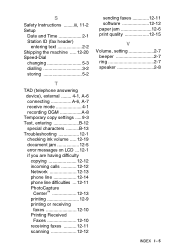Brother International 2440C Support Question
Find answers below for this question about Brother International 2440C - IntelliFAX Color Inkjet.Need a Brother International 2440C manual? We have 2 online manuals for this item!
Question posted by myobathaung on September 13th, 2010
Unable To Clean (on Screen) Follow Instructions To Clean In Ch,. 12 But Does No
Does not copy or receivee faxes.
Tried cleaning as outlined in ch. 12 but still does not work.
Unable to clean is shown as error message.
Current Answers
Related Brother International 2440C Manual Pages
Similar Questions
Unable To Print Error Message 4f On Brother Mfc6890cdw
how to resolve the above error message on the wireless printer to enable printing, etc?
how to resolve the above error message on the wireless printer to enable printing, etc?
(Posted by mehangra 10 years ago)
Unable To Print Error Message 4f
(Posted by alanmash123 11 years ago)
Black Toner Cartridge Is Still Leaving Black Lines After Following Instructions
we just bought a new cartridge, black toner at staples, boone, nc
we just bought a new cartridge, black toner at staples, boone, nc
(Posted by info21957 12 years ago)
I Get An Error Message On The Lcd Screen Indicating: Unable To Init. Error 4f -
I get an error message on the LCD screen indicating: Unable to init. Error 4F. This occurs when I fi...
I get an error message on the LCD screen indicating: Unable to init. Error 4F. This occurs when I fi...
(Posted by drc3417 12 years ago)
Machine Says Unable To Clean Refer To Owners Manual. For Norma Mainmtenance.manu
MACINEUESTS REFER TO MANUAL FOR NORMAL MAINTENANCE.UNBLE TO CLEAN.MANUAL NOT AVAILABLE,WHAT CAN I DO...
MACINEUESTS REFER TO MANUAL FOR NORMAL MAINTENANCE.UNBLE TO CLEAN.MANUAL NOT AVAILABLE,WHAT CAN I DO...
(Posted by harvmal 13 years ago)