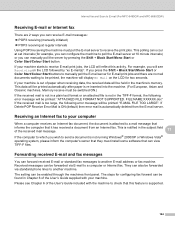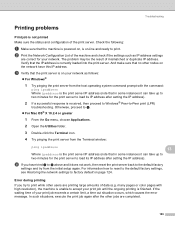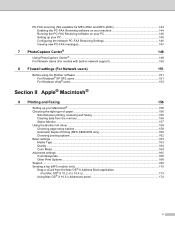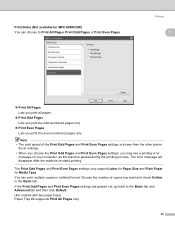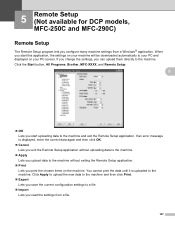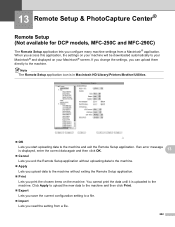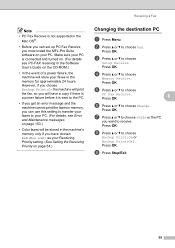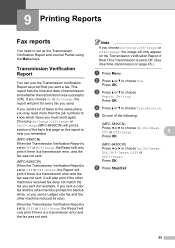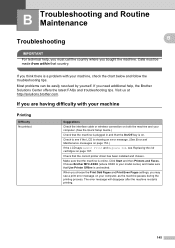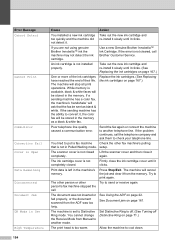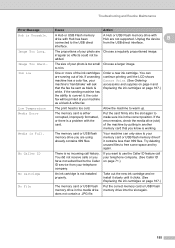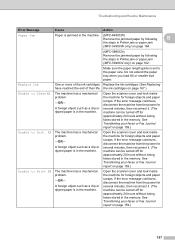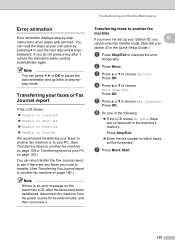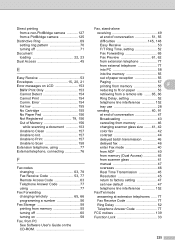Brother International MFC 5890CN Support Question
Find answers below for this question about Brother International MFC 5890CN - Color Inkjet - All-in-One.Need a Brother International MFC 5890CN manual? We have 7 online manuals for this item!
Question posted by alanmash123 on April 8th, 2013
Unable To Print Error Message 4f
The person who posted this question about this Brother International product did not include a detailed explanation. Please use the "Request More Information" button to the right if more details would help you to answer this question.
Current Answers
Answer #1: Posted by TommyKervz on April 8th, 2013 5:55 AM
Greetings - Please do take a look a this dialog that ensued between a JustAnswer expert and a customer on a similar issue on the link below, and try out his suggestions one after the other as well. Though the customer in question was not helped, the results may be different with you.
http://www.justanswer.com/printers/6ob45-brother-mfc5890cn-error-unable-print-4f.html
Related Brother International MFC 5890CN Manual Pages
Similar Questions
Printer Not Printing Error Message 'unable To Print 34'
my printer stopped printing. the message says unable to print 34. Brother MFC-465CN
my printer stopped printing. the message says unable to print 34. Brother MFC-465CN
(Posted by mpierce 6 years ago)
Question Mark Blinking All The Time. Couls Not Print . Error Message
Question mark blinking all the time. Couls not print . Error message
Question mark blinking all the time. Couls not print . Error message
(Posted by pierregagnon28 7 years ago)
Unable To Init.48? What Is This Error Message And How To Correct?
(Posted by egocentas 8 years ago)
How To Fix 'unable Print 36' On Brother Mfc 5890cn Model
My printer is always perform cleaning after it recieves my command to print, and after cleaning by t...
My printer is always perform cleaning after it recieves my command to print, and after cleaning by t...
(Posted by edselserra 10 years ago)
Unable To Print Error Message 4f On Brother Mfc6890cdw
how to resolve the above error message on the wireless printer to enable printing, etc?
how to resolve the above error message on the wireless printer to enable printing, etc?
(Posted by mehangra 10 years ago)