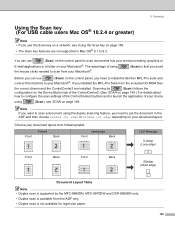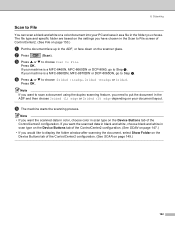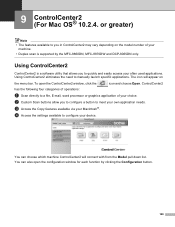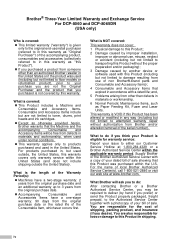Brother International DCP-8065DN Support Question
Find answers below for this question about Brother International DCP-8065DN.Need a Brother International DCP-8065DN manual? We have 4 online manuals for this item!
Question posted by pataustin on July 5th, 2011
How To Replace The Fuser In A 8065dn
I have purchased the new fuser but it came with no installation instructions. Is there a manual or instructions that I can download?
Current Answers
Answer #1: Posted by kevingumpp on July 14th, 2012 8:42 AM
Below is a link to an article I wrote on how to replace and reset the fuser message on the DCP 8065
Supporting Image
You can click the image below to enlargeRelated Brother International DCP-8065DN Manual Pages
Similar Questions
Signal Of Replace Fuser
How To Trouble Shoot The Signal Of Replace Fuser fm Mfc 8870dw? Or To Reset The Signal?
How To Trouble Shoot The Signal Of Replace Fuser fm Mfc 8870dw? Or To Reset The Signal?
(Posted by llee58754 9 years ago)
How To Reset Pf Kit1 On Brother Dcp 8065dn
(Posted by tateada 9 years ago)
Memory For Dcp 8065dn
can you upgrade the memory in this machine. also when copying alot of stuff at once the screen kept ...
can you upgrade the memory in this machine. also when copying alot of stuff at once the screen kept ...
(Posted by bellerevesbebe 11 years ago)
Replace Fuser
The Replace Fuser message is showing on Brother MFC-8460N. Exactly what does the Fuser do? Can this ...
The Replace Fuser message is showing on Brother MFC-8460N. Exactly what does the Fuser do? Can this ...
(Posted by conniemorton 12 years ago)
Can I Scan Directly To My Desktop From My Brother Dcp 8065dn
(Posted by bduffy 12 years ago)