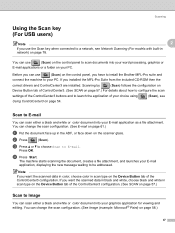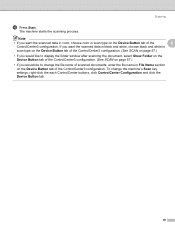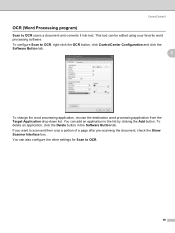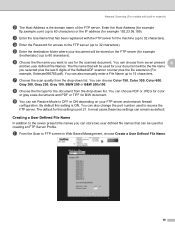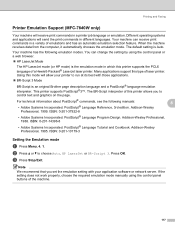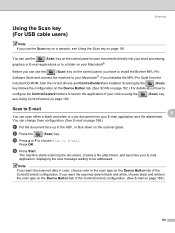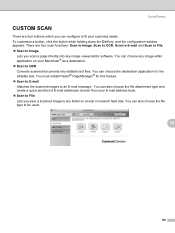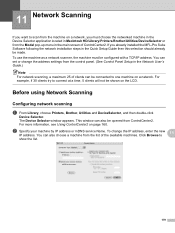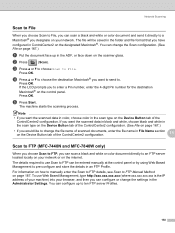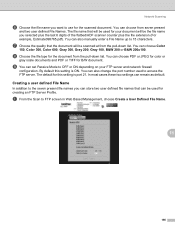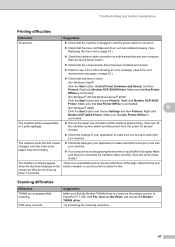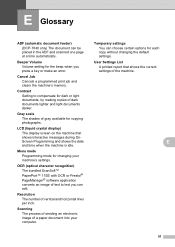Brother International DCP-7040 Support Question
Find answers below for this question about Brother International DCP-7040 - B/W Laser - All-in-One.Need a Brother International DCP-7040 manual? We have 6 online manuals for this item!
Question posted by power20831 on October 13th, 2012
Can't Get My Dcp-7040 Printer/ Scanner To Scan In Ocr Mode
I would like to scan a document so that I can cut and paste in Word but it will not let me.
Current Answers
Related Brother International DCP-7040 Manual Pages
Similar Questions
Brother Dcp-j315w Printer Wont Scan
my brother dcp-j315w printer prints emails but wont scan it says check connection
my brother dcp-j315w printer prints emails but wont scan it says check connection
(Posted by ktrev01 10 years ago)
How To Remove Toner Cartridge From Brother Dcp-7040 Printer
(Posted by alejapitire 10 years ago)
Why Does My Brother Dcp-7040 Printer Say Drum End Soon?
(Posted by Vode 10 years ago)
Ho Do I Steup My Dcp-7040 To My Computer
How do I setup my dcp-7040 (2010) to my computer/ modem... ? i need step by step instructions after ...
How do I setup my dcp-7040 (2010) to my computer/ modem... ? i need step by step instructions after ...
(Posted by shyne81511 10 years ago)
Dcp-165 Printer: Scanner Is Not Detected By Pc Anymore?
My dcp-165 printer ignores instructions to scan. I uninstalled the program and re-installed with the...
My dcp-165 printer ignores instructions to scan. I uninstalled the program and re-installed with the...
(Posted by LambaMena 12 years ago)