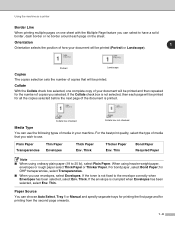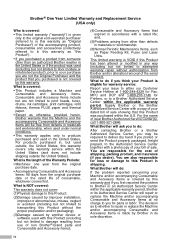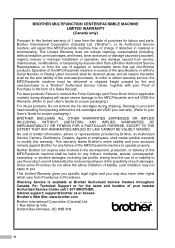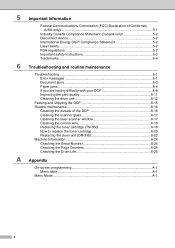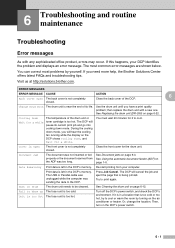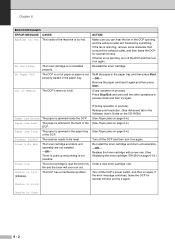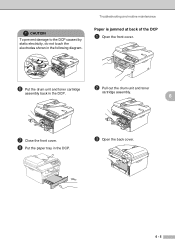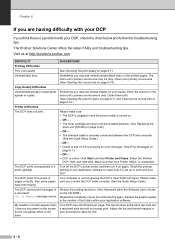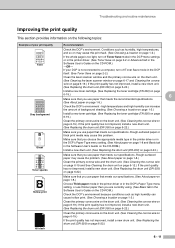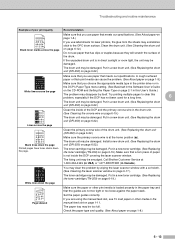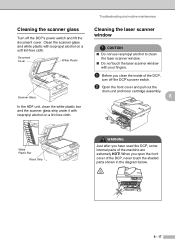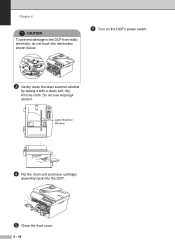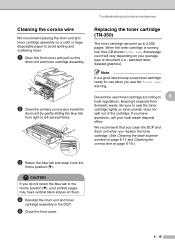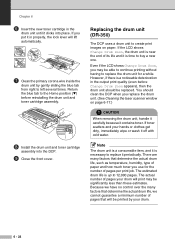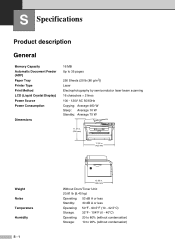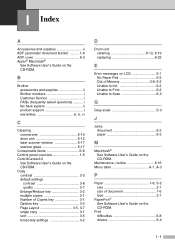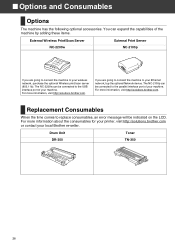Brother International DCP 7020 Support Question
Find answers below for this question about Brother International DCP 7020 - B/W Laser - All-in-One.Need a Brother International DCP 7020 manual? We have 4 online manuals for this item!
Question posted by olabest on May 27th, 2015
How To Fix 'drum Error' On Dcp7020
The person who posted this question about this Brother International product did not include a detailed explanation. Please use the "Request More Information" button to the right if more details would help you to answer this question.
Current Answers
Answer #1: Posted by TommyKervz on May 28th, 2015 8:16 AM
Folow the instructions on the link http://www.brother-usa.com/FAQs/Solution.aspx?FAQID=200000042423&ProductID=DCP7020&Keyword=#.VWeva8vn9dg
Related Brother International DCP 7020 Manual Pages
Similar Questions
How To Replace Brother Dcp 7020 Drum
(Posted by Petebasa 9 years ago)
How To Fix Drum Error On Brother Fax Machine Mfc-7220
(Posted by djsandrew 9 years ago)
How To Fix Drum Error On Brother Fax Machine 7340
(Posted by repaial 10 years ago)
How To Fix Paper Jam In Top Rear Of Dcp 7020
(Posted by TanPeter 10 years ago)
We Replaced Drum On Brother Dcp 7020. How Do I Clear The Message?
(Posted by kboats 11 years ago)