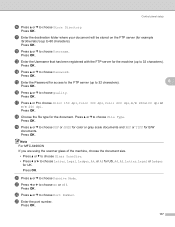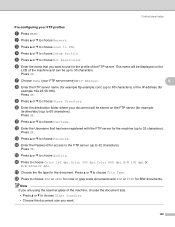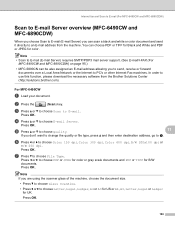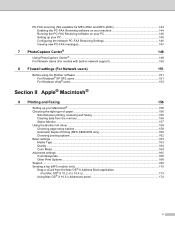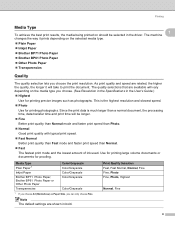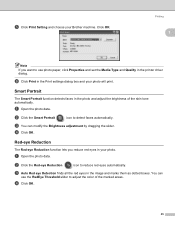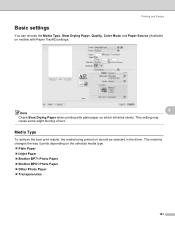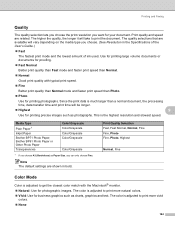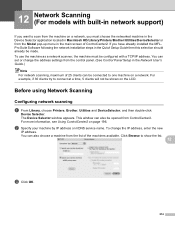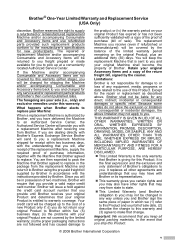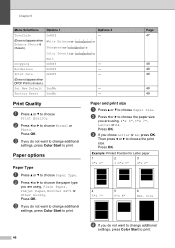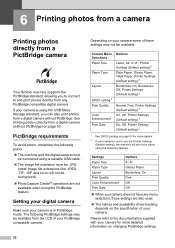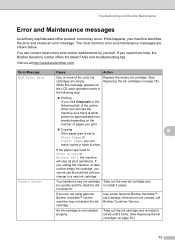Brother International DCP 585CW Support Question
Find answers below for this question about Brother International DCP 585CW - Color Inkjet - All-in-One.Need a Brother International DCP 585CW manual? We have 7 online manuals for this item!
Question posted by ginggaw on May 6th, 2017
I Ubderstand Brother Is Now Owned By Japanese When Did This Happen?
What is this Qwl stuff ans what are points all about How and where do find sewing macines ans accessories?
Current Answers
Answer #1: Posted by Odin on May 6th, 2017 9:07 AM
1. I don't know how QWL relates to Brother, but QWL as Quality of Working Life is fully discussed at https://en.wikipedia.org/wiki/Quality_of_working_life. (That is the only commonly understood meaning of QWL.)
2. Brother Industries has always been a Japanese-owned firm. (Brother International is a sales affiliate of Brother Industries.) More at https://en.wikipedia.org/wiki/Brother_Industries.Brother International
2. Brother Industries has always been a Japanese-owned firm. (Brother International is a sales affiliate of Brother Industries.) More at https://en.wikipedia.org/wiki/Brother_Industries.Brother International
Hope this is useful. Please don't forget to click the Accept This Answer button if you do accept it. My aim is to provide reliable helpful answers, not just a lot of them. See https://www.helpowl.com/profile/Odin.
Related Brother International DCP 585CW Manual Pages
Similar Questions
Unable To Print 70
(Posted by jinkoh988 8 years ago)
Hi, My Name Is Robert My Brother -all In One -color Inkjet 5460cn Codeis 46?
(Posted by robcrumtom7 10 years ago)
Can I Install Brother Mfc-j430w Color Inkjet Printer Without Cd
(Posted by gracebrid 10 years ago)
Is There Airprint-function For Brother Dcp 585cw?
Best R
(Posted by larsdahllof 12 years ago)