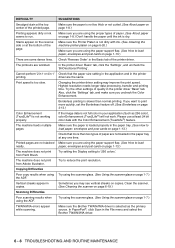Brother International DCP120C Support Question
Find answers below for this question about Brother International DCP120C - Flatbed Multifunction Photo Capture Center.Need a Brother International DCP120C manual? We have 4 online manuals for this item!
Question posted by Lgiii462 on January 13th, 2014
Can The Dcp 120c Printer Work Wirelessly ?
Current Answers
Answer #1: Posted by BusterDoogen on January 13th, 2014 12:52 PM
I hope this is helpful to you!
Please respond to my effort to provide you with the best possible solution by using the "Acceptable Solution" and/or the "Helpful" buttons when the answer has proven to be helpful. Please feel free to submit further info for your question, if a solution was not provided. I appreciate the opportunity to serve you!
Related Brother International DCP120C Manual Pages
Similar Questions
I'm looking to purchase an all in one printer that has fax capability. I have digital phone lines an...
how do I set up my mfc 295cn to work wireless?
Hi there, I'm wanting to get my printer (MFC-255CW) up and running when printing from a Mac. Could y...
i have a red flashing exclaimation on the printer nd it wont clean its self