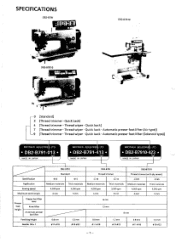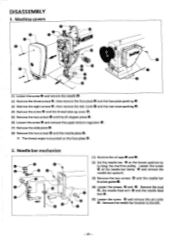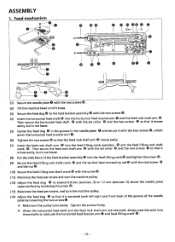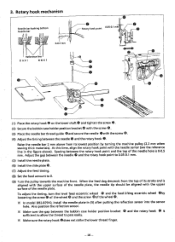Brother International DB2-B791 Support Question
Find answers below for this question about Brother International DB2-B791.Need a Brother International DB2-B791 manual? We have 1 online manual for this item!
Question posted by STARLINER on April 17th, 2015
Is There A Separate Manual For The Db2-b791-405?
The person who posted this question about this Brother International product did not include a detailed explanation. Please use the "Request More Information" button to the right if more details would help you to answer this question.
Current Answers
Related Brother International DB2-B791 Manual Pages
Similar Questions
Manual In Portuguese Brother Sewing Machine Pc6500
How can I get this manual in portuguese of Brazil?
How can I get this manual in portuguese of Brazil?
(Posted by rosana33 9 years ago)
Where Is A Parts Guide Or Service Manual For Brother Jx2517 Sewing Machine?
the inside of my brother JX2517 sewing machine broke. Its a plastic piece,gear, at end by the needle...
the inside of my brother JX2517 sewing machine broke. Its a plastic piece,gear, at end by the needle...
(Posted by Discogypsy 9 years ago)
Where Can I Find An Instructional Manual Or Brother Xr1300 Sewing Machine To Buy
(Posted by calverts50 10 years ago)
I Want To Print Out The Manual For Brother Xl2600i Sewing Machine.i Can't Downlo
(Posted by karhpa 11 years ago)