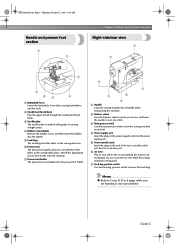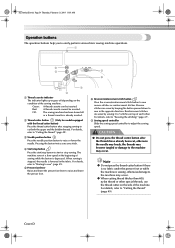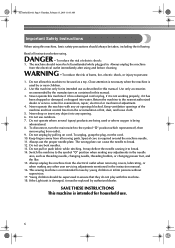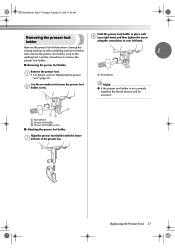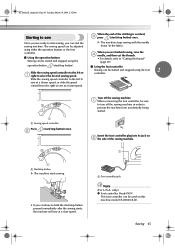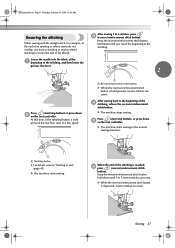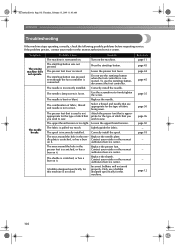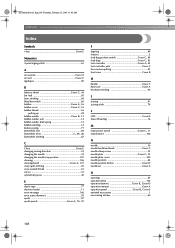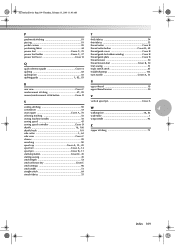Brother International CS-80 Support Question
Find answers below for this question about Brother International CS-80.Need a Brother International CS-80 manual? We have 2 online manuals for this item!
Question posted by cindylong84 on May 3rd, 2015
Just Need A Foot Controller - Do You Sell Separately? Lost Mine In The Move
The person who posted this question about this Brother International product did not include a detailed explanation. Please use the "Request More Information" button to the right if more details would help you to answer this question.
Current Answers
Answer #1: Posted by TommyKervz on May 3rd, 2015 3:15 PM
Please note that we are on Helpowl.com(technical Q&A site) which is not selling anything. Please go here http://www.brother-usa.com/Homesewing/Accessories/AccessoryList.aspx?ACASCID=39&CatID=23#.VUdWAnfn9dh
Related Brother International CS-80 Manual Pages
Similar Questions
A Little Spring Fell Out Of Brother Cs80 Sewing Machine When Oil Where It Belong
(Posted by Wrusseld 3 years ago)
Removing Case Cover From A Brother Cs80 Sewing Machine - International Cs 80
(Posted by rzainc 10 years ago)
Hi My Brother Innovis Cs 80 80 , Has Problems Bringing Thread Down From The Thre
my brother machine will not thread through the cassete system, despite buying new caseete and checki...
my brother machine will not thread through the cassete system, despite buying new caseete and checki...
(Posted by Anonymous-130831 10 years ago)
What Presser Foot Comes With A Brothers Sewing Machine Model Ls2125i
(Posted by ejomrobey 10 years ago)