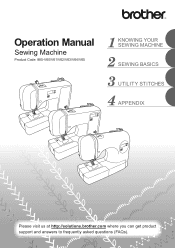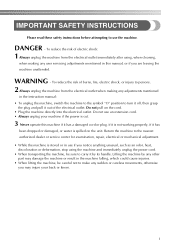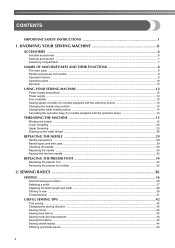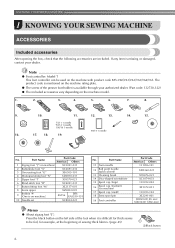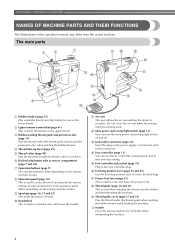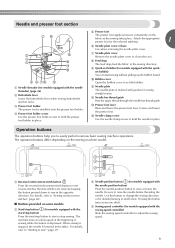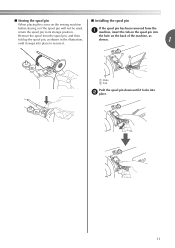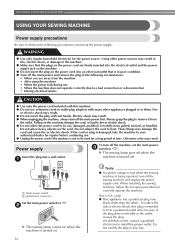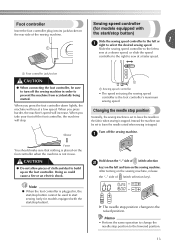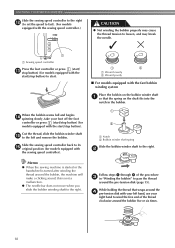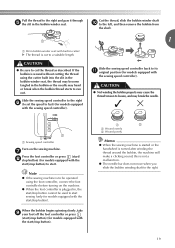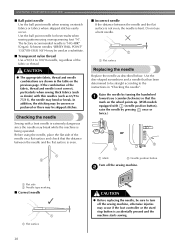Brother International CE8080PRW Support Question
Find answers below for this question about Brother International CE8080PRW.Need a Brother International CE8080PRW manual? We have 6 online manuals for this item!
Question posted by cloudfarm on November 13th, 2012
Is There An Extension Table For Brother Ce8080prw?
The person who posted this question about this Brother International product did not include a detailed explanation. Please use the "Request More Information" button to the right if more details would help you to answer this question.
Current Answers
Related Brother International CE8080PRW Manual Pages
Similar Questions
My Brother Ce8080prw Giving E8 When I Try To Change Stitches
My Brother CE8080PRW Project Runway Limited Edition is giving code E8 when I try to change stitches....
My Brother CE8080PRW Project Runway Limited Edition is giving code E8 when I try to change stitches....
(Posted by lillymae20047420 1 year ago)
Power Supply For Brother Ce8080prw
Looking for Power supply XE73160010122120424300977CTalso on the board, Nichicon, KPC 1694-0 and ZSBA...
Looking for Power supply XE73160010122120424300977CTalso on the board, Nichicon, KPC 1694-0 and ZSBA...
(Posted by RayRcn 1 year ago)
Searching For Brother Wide Extension Table #xc9357121 That Fits Brother Model C
searching for Brother wide extension table #XC9357121 for Brother model CE8080PRW
searching for Brother wide extension table #XC9357121 for Brother model CE8080PRW
(Posted by owenskaren 4 years ago)
Where Is A Parts Guide Or Service Manual For Brother Jx2517 Sewing Machine?
the inside of my brother JX2517 sewing machine broke. Its a plastic piece,gear, at end by the needle...
the inside of my brother JX2517 sewing machine broke. Its a plastic piece,gear, at end by the needle...
(Posted by Discogypsy 9 years ago)
What Model Number Bobbins Should Be Used On Brother Sc9500 Sewing Machine
Please provide me with the model/style bobbin that fits on a Brother SC9500 sewing machine. Thanks.
Please provide me with the model/style bobbin that fits on a Brother SC9500 sewing machine. Thanks.
(Posted by ezth2 11 years ago)