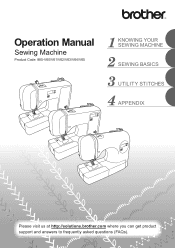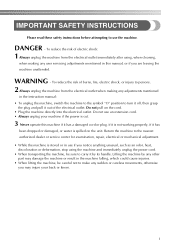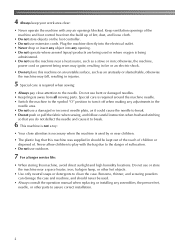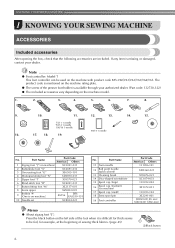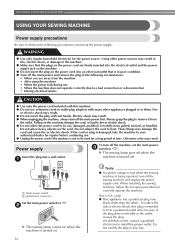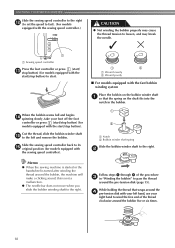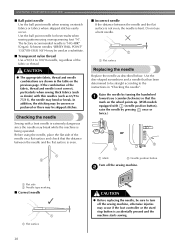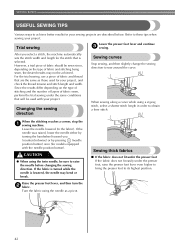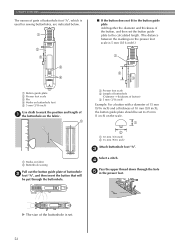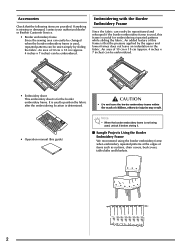Brother International CE8080PRW Support Question
Find answers below for this question about Brother International CE8080PRW.Need a Brother International CE8080PRW manual? We have 6 online manuals for this item!
Question posted by owenskaren on September 25th, 2019
Searching For Brother Wide Extension Table #xc9357121 That Fits Brother Model C
searching for Brother wide extension table #XC9357121 for Brother model CE8080PRW
Current Answers
Answer #1: Posted by Odin on September 25th, 2019 4:10 PM
Get it at https://www.sewingpartsonline.com/wide-table-brother-xc9357121.aspx. If that's n longer available, consider the applicable tips at https://www.helpowl.com/q/Sanyo/HECDR6700K/Other/replacement-seatback-pad-sanyo-hecdr6700k-zero-gravity-massage-chair/1046800.
Hope this is useful. Please don't forget to click the Accept This Answer button if you do accept it. My aim is to provide reliable helpful answers, not just a lot of them. See https://www.helpowl.com/profile/Odin.
Related Brother International CE8080PRW Manual Pages
Similar Questions
Brother Cs6000i Wide Extension Table
I am looking for the wide extension table that comes with the Brother CS6000i. I have the machine, j...
I am looking for the wide extension table that comes with the Brother CS6000i. I have the machine, j...
(Posted by lauriedaniels49 9 years ago)
Request A Manual For A Brother Model Vx710 Sewing Machine
Request a manual for a Brother model VX710 Sewing machine
Request a manual for a Brother model VX710 Sewing machine
(Posted by williamg9629 10 years ago)
How To Repair Needle Threader On A Brother Sewing Machine Ce8080prw
(Posted by eugkuibrahi 10 years ago)
Where To Find Brother Sewing Machine Ce8080prw Parts
(Posted by nuke1Rony1 10 years ago)
Where Can I Buy Brother Ce8080prw Sewing Machine Spare Parts?
I need to buy Broher sewing machine spare part. Part number:XE7316001 01221201119300073CT. Brand:...
I need to buy Broher sewing machine spare part. Part number:XE7316001 01221201119300073CT. Brand:...
(Posted by brothernyxami 11 years ago)