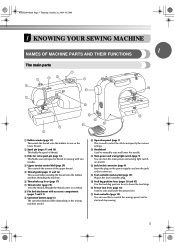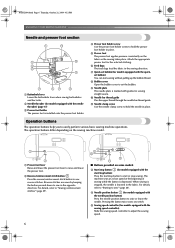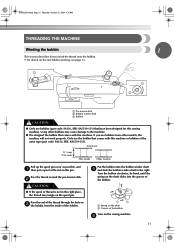Brother International CS6000i Support Question
Find answers below for this question about Brother International CS6000i - Computerized Sewing Machine.Need a Brother International CS6000i manual? We have 1 online manual for this item!
Question posted by lauriedaniels49 on September 9th, 2014
Brother Cs6000i Wide Extension Table
I am looking for the wide extension table that comes with the Brother CS6000i. I have the machine, just need the table.
Current Answers
Related Brother International CS6000i Manual Pages
Similar Questions
My Brother Cs-6000i
Will not see error F5 will not stop beeping
Will not see error F5 will not stop beeping
(Posted by allenlorene030 3 years ago)
How To Disable The Brother Cs-6000i Computer Sound
(Posted by DavidSadd 9 years ago)
How To Set Up The Bobin Case Brothers Cs-6000i
(Posted by sarejche 9 years ago)
Brother Cs-6000i Computer Sewing Machine Needle Will Not Lower
(Posted by briatheres 9 years ago)